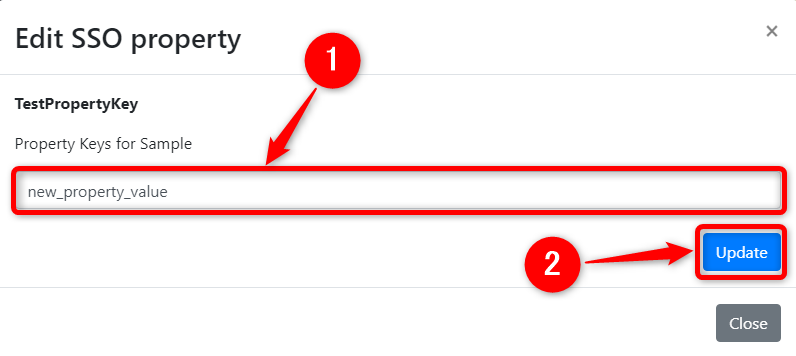YubiOn Portal Guide > SSO(Single Sign-On) > SSO Operation list > Set member properties for each member
Set member properties for each member
This section describes how to set member properties for each member.
The contents of “use member properties” must be implemented in advance and the member property keys must be prepared.
1. Access the Member management screen
Click on the “Member management” from the menu on the left side of the screen.
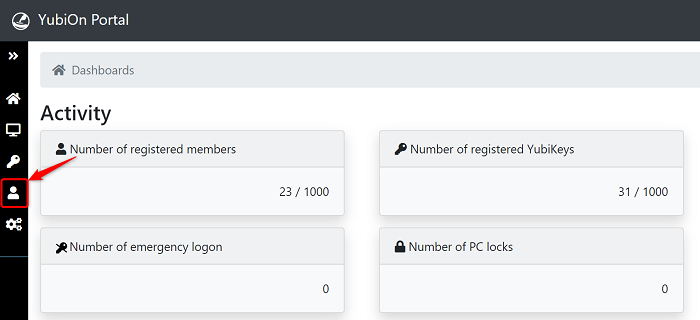
2. Open the individual settings screen for the member for whom the settings are to be made
Click on a member from the member list.
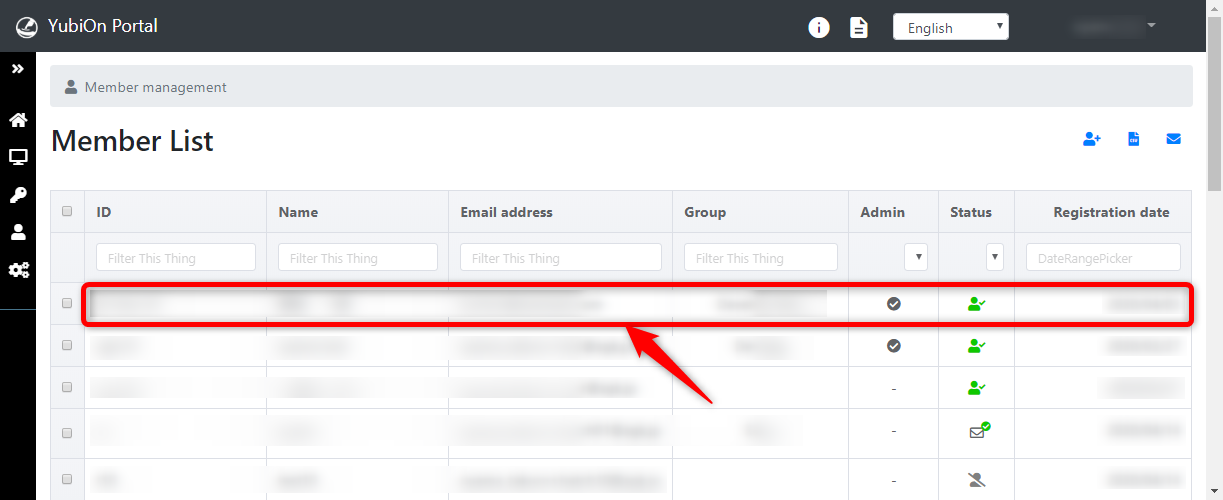
3. Select the member property you wish to set
From the SSO property settings, click on the “Edit” icon of the member property you wish to configure to be transferred to the property edit screen.
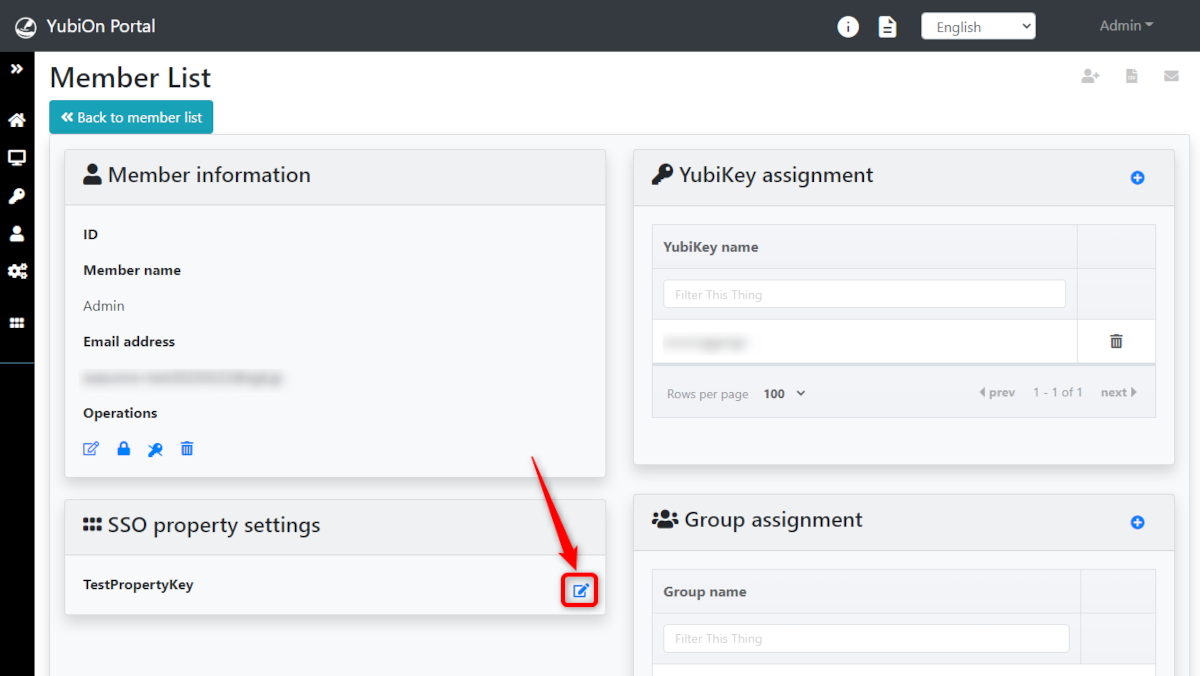
4. Set member properties
Enter the member property you want to set in the input field and click on the “Update” button to set the member property.