Export data for kitting registration
Export data for kitting registration in CSV format.
About paid plans
This function is for paid plans (Premium).
Please purchase a plan when using this service.
- Click on “Member management” from the menu on the left side of the screen.
- Click on the “Export kitting data” icon.
- Select the member(s) to which you wish to export data from the following
- Only selected members
- All members of your search
- All members
-
1st (column A): Member ID
- 2nd (column B): Member name
- 3rd (column C): Email address
-
4th (column D): Group
-
5th (column E): Administrator
- 0: General
- 1: Administrator
-
6th (column F): YubiKey Serial No.
-
7th (column G): OS
-
8th (column H): PC ID (SID or UUID)
-
9th (column I): PC Name
-
10th (column J): Account name
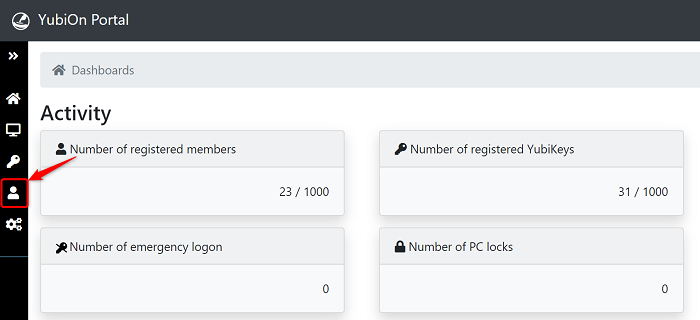
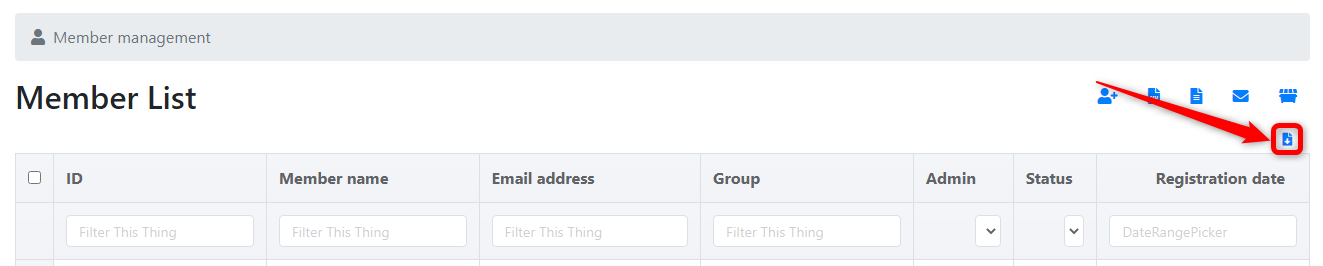
About exported members
Only YubiKey and member information to which the account is assigned will be exported.
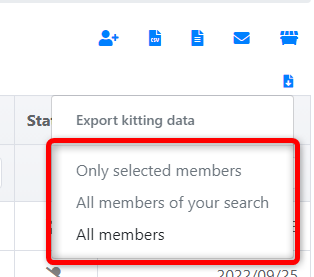
The file “yyyyymmdd_KittingExport.csv” will be downloaded.
Please use this CSV for uploading when registering kitting CSV.
About CSV file format
When opened in a text editor, they will be comma-delimited.
The following is an explanation when opened in Microsoft Excel.
The following is an explanation when opened in Microsoft Excel.
That’s all for data export for kitting registration.