Role management
Through the Role Management screen, member’s privileges can be changed. Granting administrative privileges to members will allow them to manage YubiOn Portal members, YubiKeys, PCs, and two-factor authentication services.
A role is a generic term for administrative privileges used within YubiOn Portal.
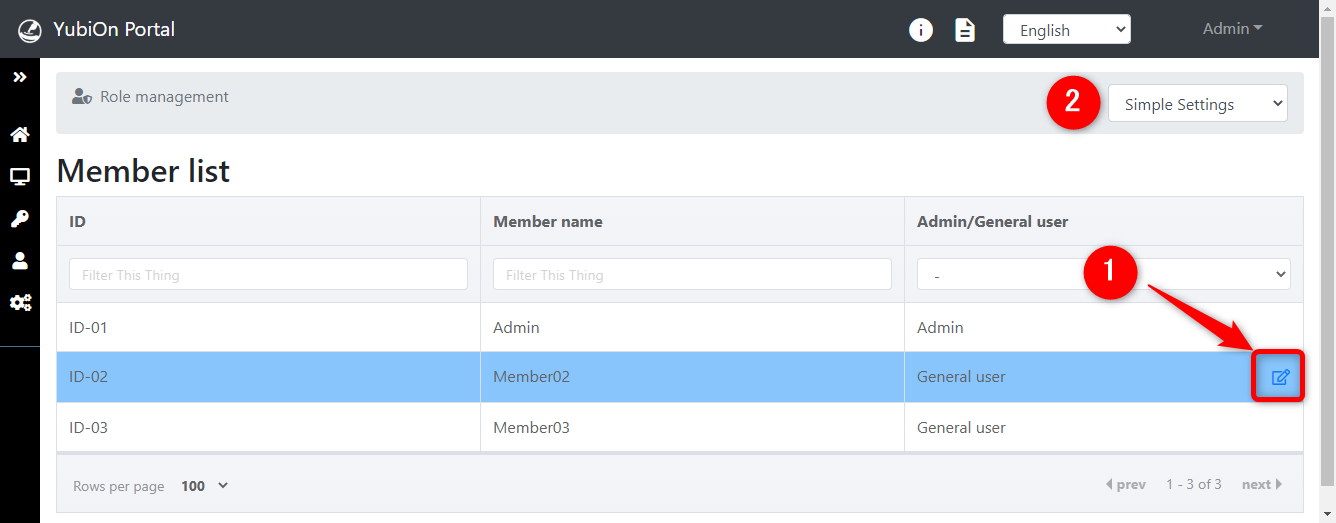
The Role Management screen can only be accessed by members with role manager privileges.
1. Changing Roles
It allows changing of roles by clicking the member, then clicking the “Edit” button.
For more information on role change, please click here.
2. Switching role change mode
The mode of role change can be switched through the select box.
There are two types of modes.
- Simple Settings: To change the administrator or general user.
- Advanced Settings: In addition to administrative privileges, the user can specify a range of privileges and other detailed settings.