YubiOn Portal Guide > Operation list > 2FA Service > Unassign Account from PC through the Web Screen
Unassign Account from PC through the Web Screen
1. Access PC management screen
Select “PC management” from the menu on the left side of the screen.
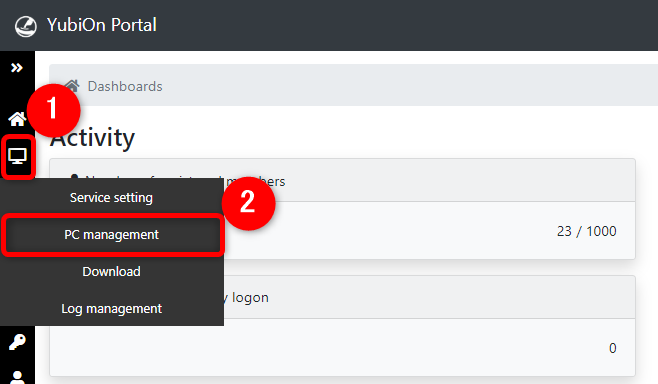
2. Select PC
Select the PC from the PC list.
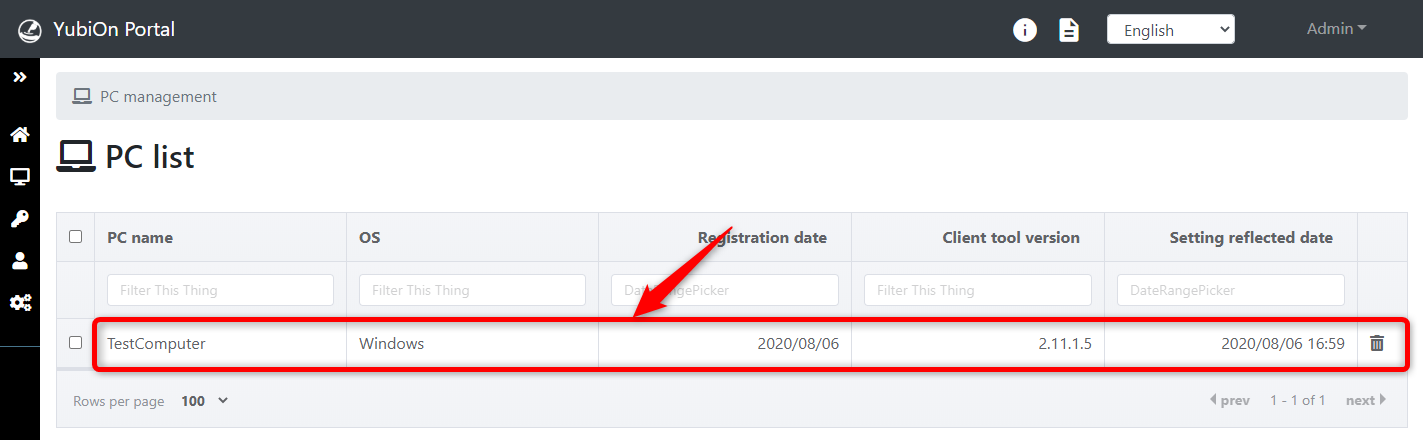
3. Unassign account from PC
Click on the “Delete” to the right of the account list.
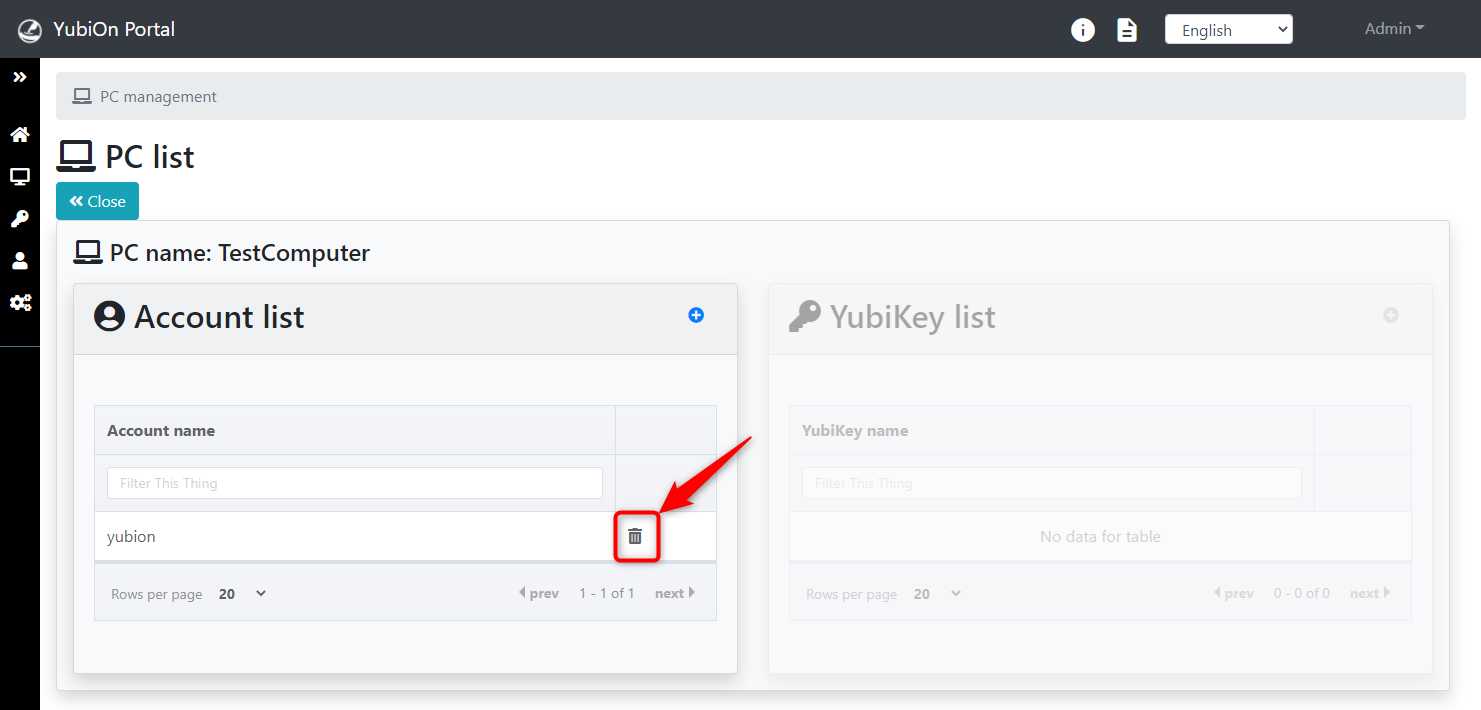
Select OK in the confirmation message.
The unassignment of the PC from the account has been completed.