Service settings
On the service settings screen, users can configure two-factor authentication services such as group policies, master key settings, and automatic email notifications.
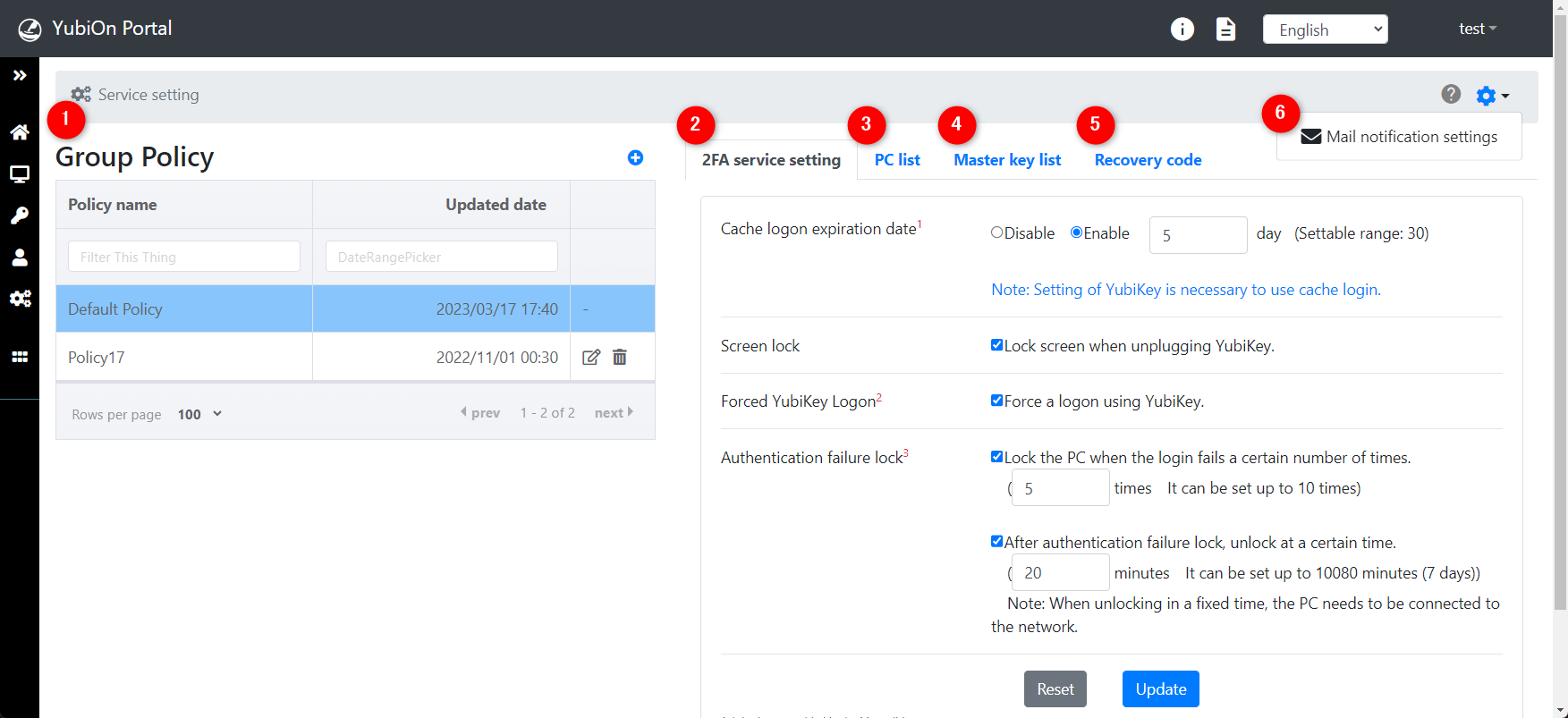
Only members with some administrative privileges other than “login” can access the Service settings screen.
1. Group policy
The function to configure multiple two-factor authentication service settings is called the group policy.
You can register, change, or delete group policies.
For more information on the group policy, please click here.
2. Two-factor authentication service
It allows configuration of two-factor authentication service for the PC.
For more information on two-factor authentication services, please click here.
3. PC assignment
It allows users to apply a group policy to their PC.
For more information on two-factor authentication services, please click here.
4. Master Key Settings
It allows setting up of a YubiKey as a Master Key which can then be used to log on to any account or any PC.
For more information on master key settings, please click here.
5. Recovery Code
About Paid Plans
This function is for paid plans (Premium).
Please purchase a plan when using this service.
Set a recovery code to cancel 2-factor authentication for the device. This function allows users to cancel 2-factor authentication by entering this recovery code into the password field as a last resort when the authenticator is lost or damaged and the device cannot be logged in, or when 2-factor authentication cannot be cancelled due to lack of network connectivity.
For more information on recovery codes, please click here.
6. Automatic email notification settings
Notifications will be sent automatically to the members registered for receiving notifications whenever there is a change in PC status or service settings.
By default, the customer is set to be the recipient of notifications.
For more information on setting up automatic email notifications, please click here.