Member management
Through the member management screen, users can register, edit, and delete members, assign YubiKeys and groups, set PC locks and emergency logons.
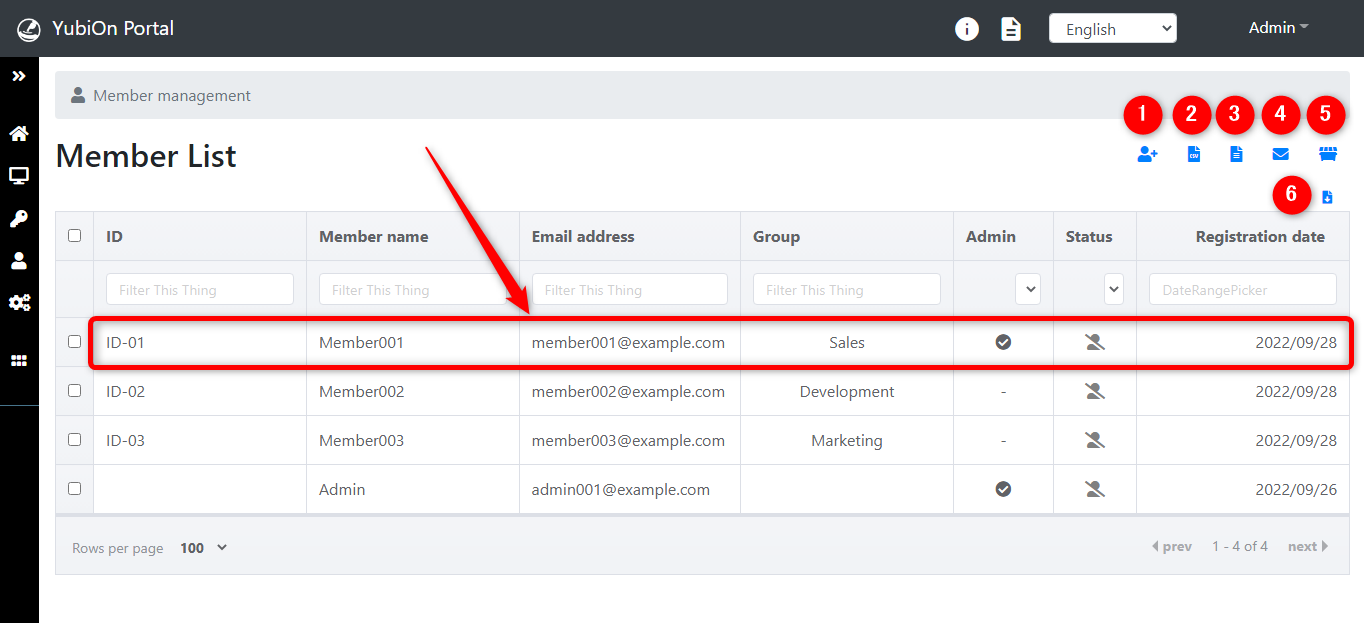
Member management access
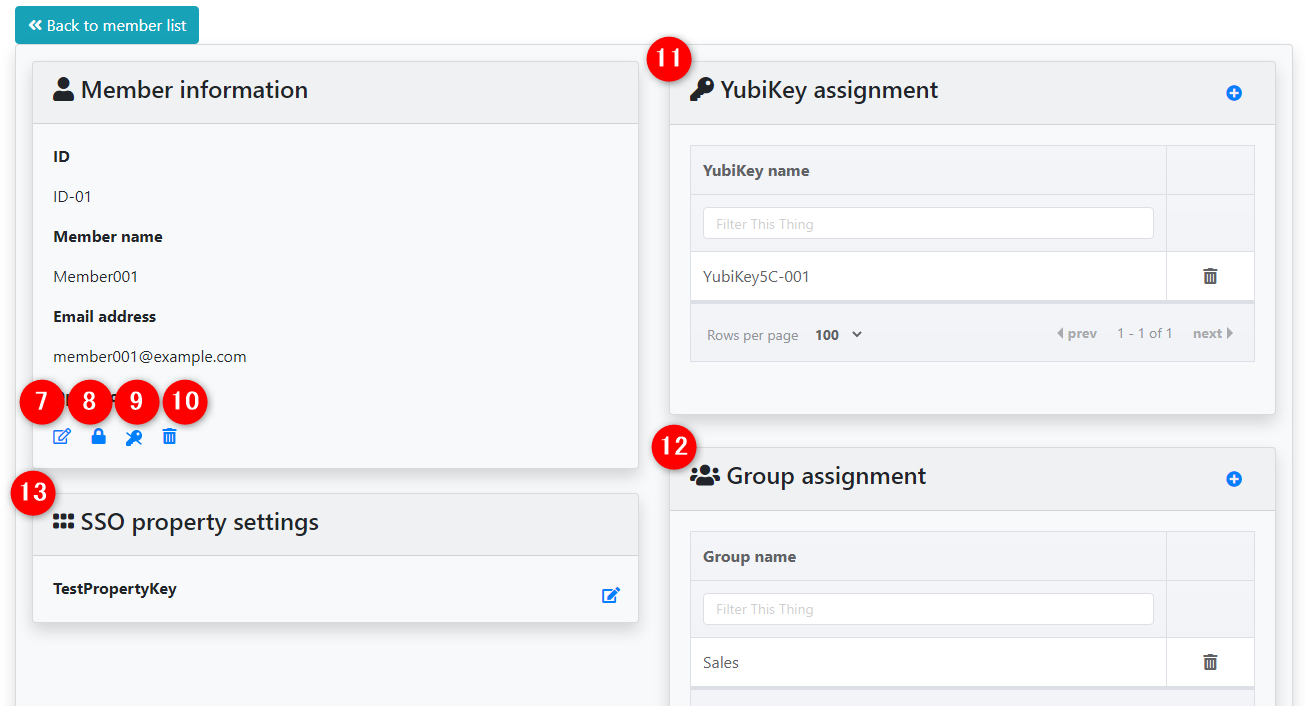
Selecting a Member
The Member Management screen can only be accessed by members who have Member Manager privileges.
The “ID” is an item to facilitate sorting and filtering. Please use this field by setting an employee number, etc.
* You can register even if you have not entered any information.
1. Member Registration
It allows registration of members.
For more information on member registration, please click here.
2. CSV batch registration
It allows registration of members at once through a CSV file.
*Function for paid plans (Standard/Premium).
For more information on CSV batch registration, please click here.
3. Kitting CSV registration
Members, YubiKey, PC, and account information can be registered at once.
*Function for paid plan (Premium).
For more information on Kitting CSV registration, please click here.
4. Sending an Email Invitation
It allows sending of an email to members to invite them to register a YubiKey and to install the two-factor authentication software.
*Function for paid plans (Standard/Premium).
For more information on sending an email invitation, please click here.
5. CSV batch deletion
It allows deletion of members at once through a CSV file.
*Function for paid plan (Premium).
For more information on CSV batch deletion, please click here.
6. Kitting data export
Data for kitting CSV registration can be exported in CSV format.
*Function for paid plan (Premium).
For more information on Kitting data export, please click here.
7. Member Editing
It allows editing of members and resetting of passwords.
For more information on member editing, please click here.
8. PC lock
It allows setting up of a PC lock for the PC owned by the members.
*Function for paid plans (Standard/Premium).
For more information on PC lock, please click here.
For more information on PC unlock, please click here.
9. Emergency logon
It allows setting up of an emergency logon for the PC owned by the member.
For more information on emergency logon, please click here.
For more information on emergency logon unlock, please click here.
10. Member deletion
It allows deletion of a member.
For more information on member deletion, please click here.
11. YubiKey assignment.
It allows assignment of YubiKeys to members.
For more information on YubiKey assignments, please click here.
For more information on YubiKey unassignment, please click here.
12. Group assignment
It allows assignment of groups to members.
*Function for paid plans (Standard/Premium).
For more information on group assignments, please click here.
For more information on group unassignment, please click here.
13. SSO property settings
It allows set up of SSO properties when the SSO function is used.
*Function for paid plans (Standard/Premium).
For more information on SSO property settings, please click here.