Download Setting report
Through the setting report download screen, it is possible to download all the “Members”, “PCs”, and “Two-factor authentication service setting information” registered on the YubiOn Portal.
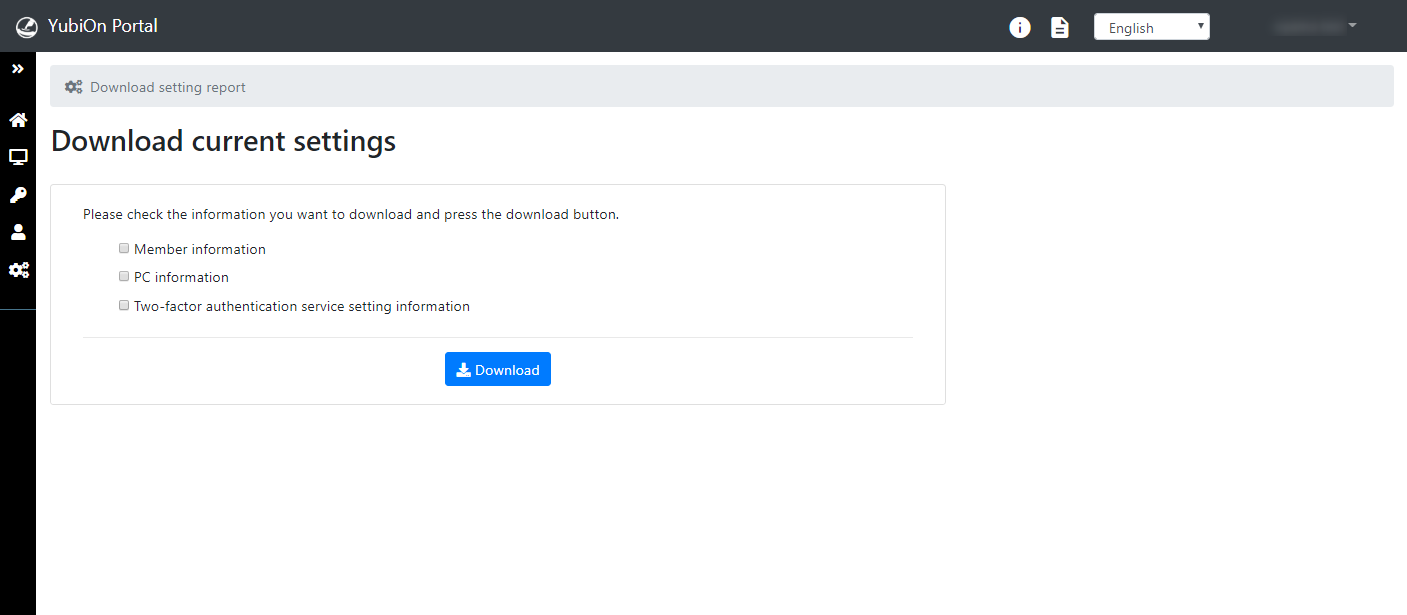
Only members with some administrative privileges other than “login” can access the Download Setting report screen.
1. Download setting report
It allows downloading of all “Members”, “PCs”, and “Two-factor authentication service settings”.
For more information on download setting report, please click here.