How to use mac login using YubiKey
About paid plans
This function is for paid plans (Premium).
Please purchase a plan when using this service.
・For information about the YubiKeys available for the mac login service, please refer to Before Beginning.
・YubiKey offline settings is required before using the mac login service.
1. Boot the PC.
Upon booting the PC, the login screen will be displayed.
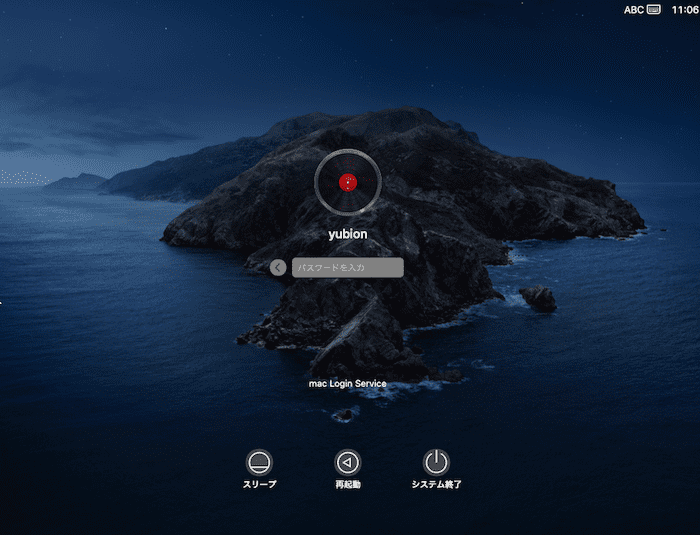
2. Plug in the YubiKey
Plug the YubiKey into the USB port.

3. Enter password
Enter the Mac password in the input field and press Return.
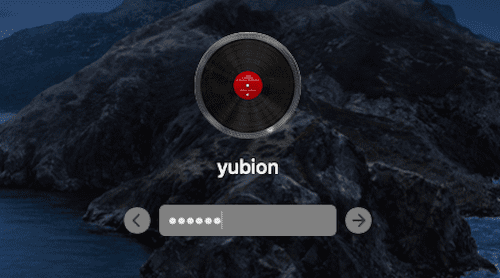
4. Login
If the Mac password is correct, and the YubiKey assigned to the PC is used, the login will be successful.
Notes on login
Login will fail if no YubiKey is connected, the connected YubiKey is incorrect, or multiple YubiKeys are connected at the same time. Please make sure that the registered YubiKey is correctly connected.
If you are using FileVault
If FileVault is enabled on your Mac, you will need to enter your password twice immediately after starting up your Mac, once to decrypt the disk and once to log in. (Ver. 1.2.3 or later).