Each member registers YubiKey
This section describes how to register YubiKey by yourself.
1. Open the email.
Please click on the email titles “[YubiOn Portal]: Invitation to the YubiOn Portal”.
If you don’t see the email, please make sure it’s not categorized as spam. Ensure that the administrator has enabled email notifications.
2. Click on the “Registration URL” listed in the body of the email.
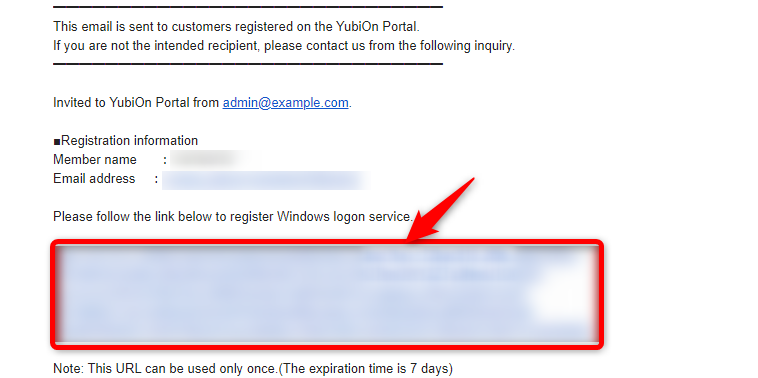
3. Change your password.
Enter the new password in the New Password field.
Enter the password again in the New Password(Confirm) field.
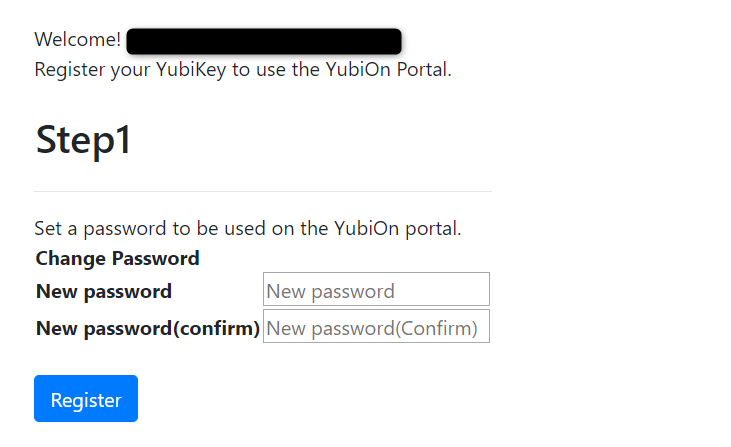
Click the “Register” button.
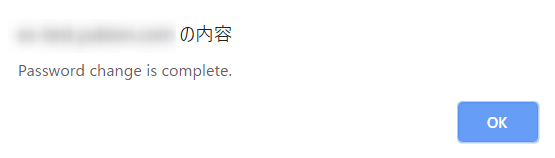 Click “OK” on the confirmation message.
Click “OK” on the confirmation message.
4. Register the YubiKey.
Click on the OTP(One Time Password) field.
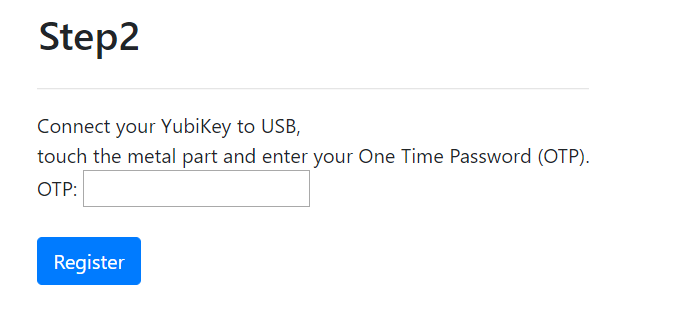
Plug the YubiKey into your PC’s USB port.
Ensure that the metal part in the center lights up.
 Tap on the metal part of the YubiKey.
Tap on the metal part of the YubiKey.
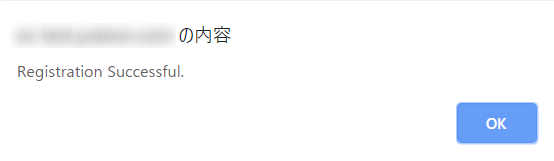 Click “OK” on the confirmation message.
Click “OK” on the confirmation message.
5. Download the installer.
Click the “Download” button to download the installer for the client tool.
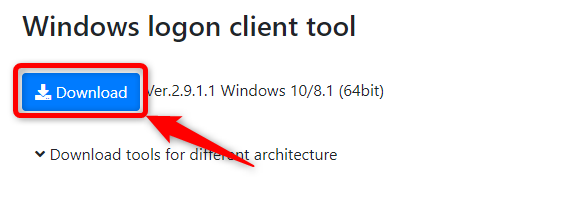
If you want to download an installer for a different platform than the one shown, click on “Download tools for a different architecture” and select the installer you want to download.
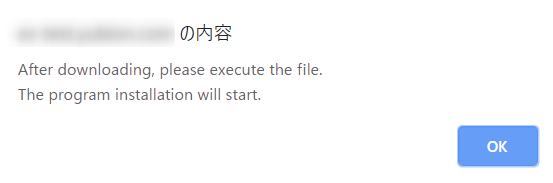 Click “OK” on the confirmation message.
Click “OK” on the confirmation message.