Delete a batch of YubiKeys with CSV
How to batch delete multiple YubiKeys in a CSV file.
About paid plans
This function is for paid plans (Premium).
Please purchase a plan when using this service.
- Click on "YubiKey management" from the menu on the left side of the screen.
- Click on the "Batch delete YubiKeys" icon.
- Download the CSV file for batch deletion. Click the "Download" icon to download the CSV file for bulk deletion.
- Open the "yubikey_deletion.csv" file and enter the serial number of the YubiKey you wish to delete.
- Select a CSV file. Click on the "Choose File" button.
- When you select a file, the CSV file name and the YubiKey information to be deleted will be displayed. If all is correct, click the "Delete" button.
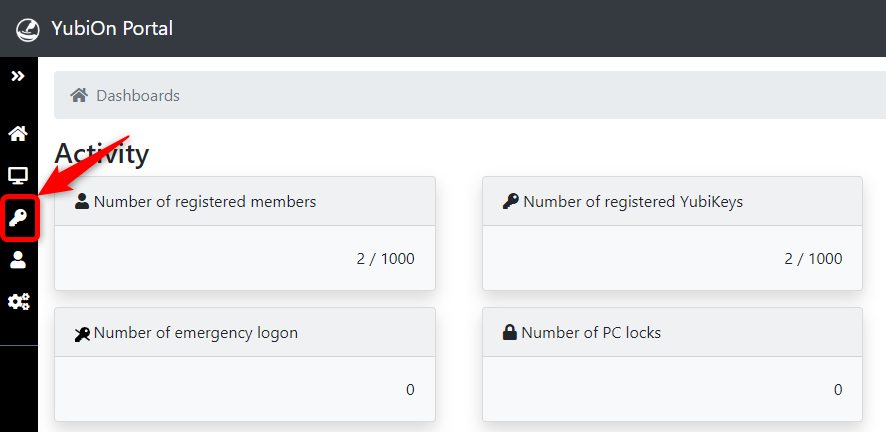
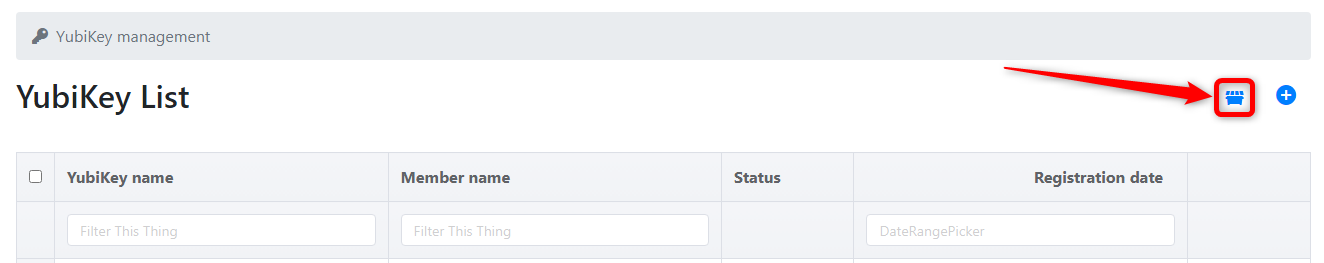
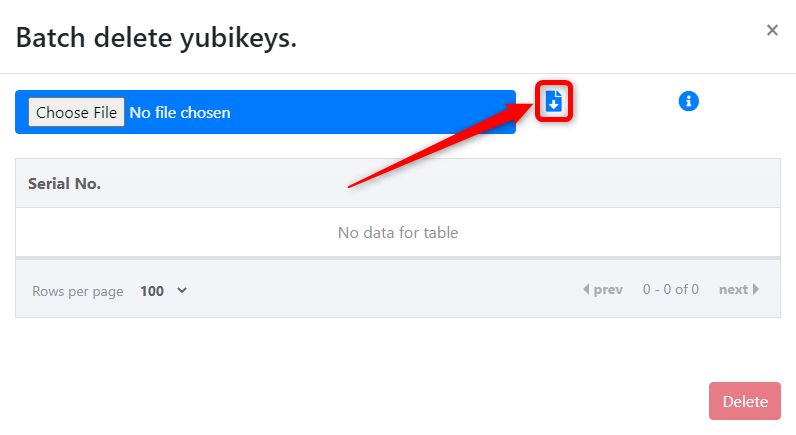
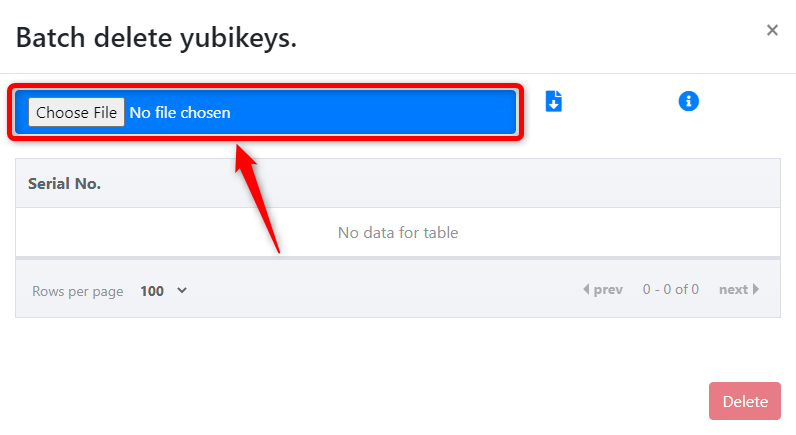
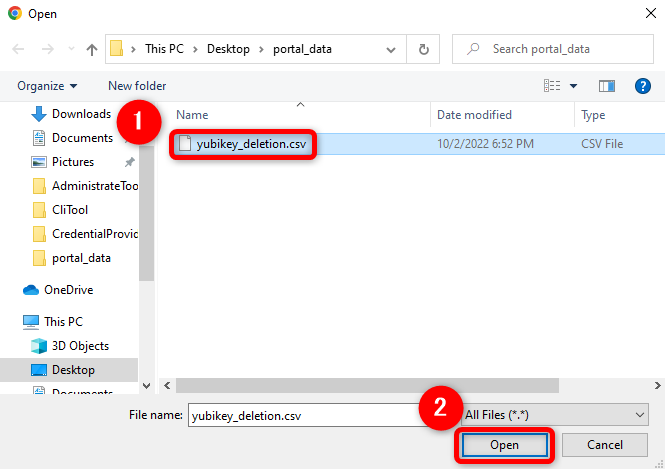
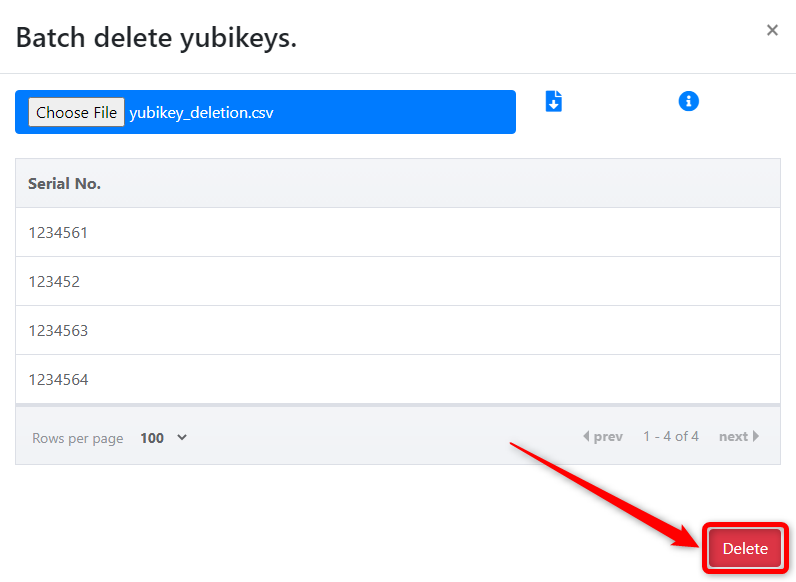
If YubiKey is successfully deleted
The YubiKey list is displayed.
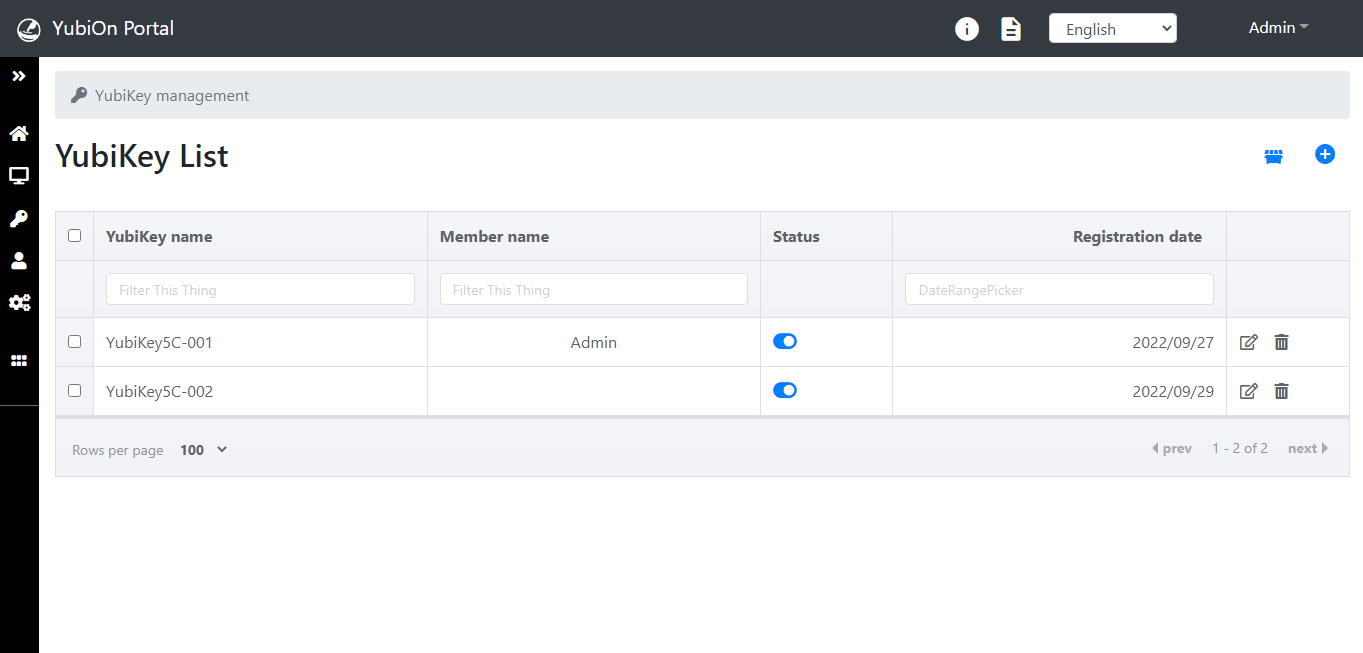
If there is a problem with the content of the CSV
If there is a problem with the content of the CSV, it cannot be deleted.
Please modify the CSV file referring to the error message.
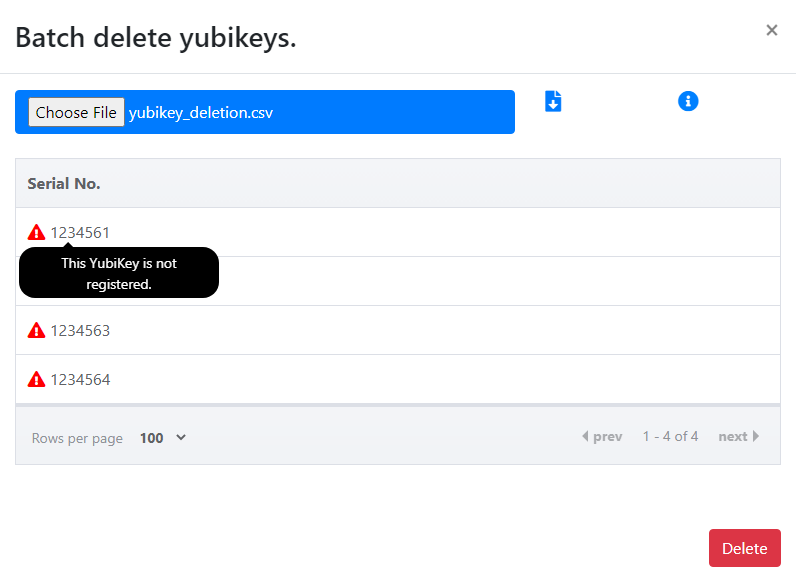
*When you hover the cursor over an item, a message will appear.
Correct the file and delete it again.
That’s all for YubiKey CSV batch deletion.