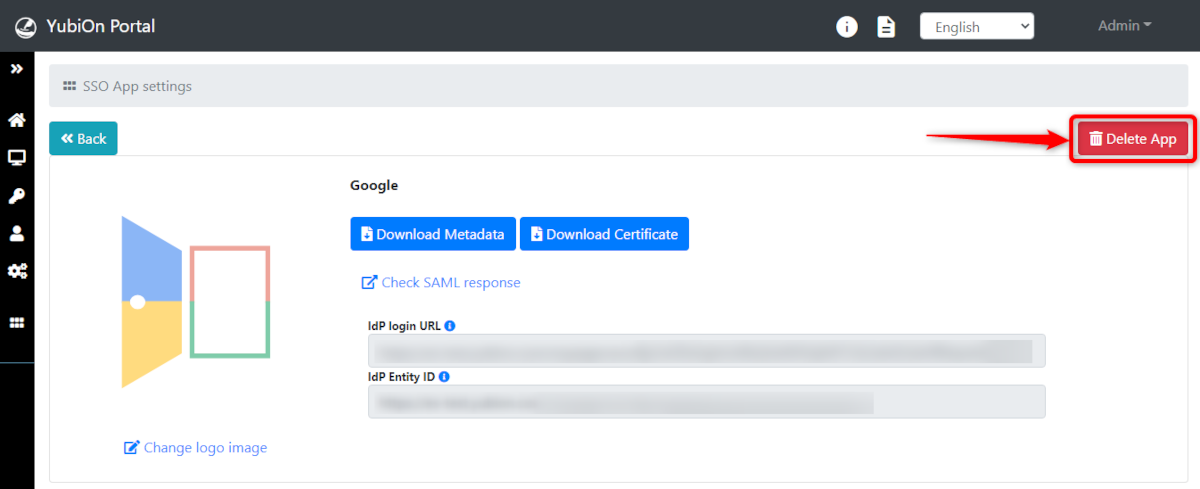Delete an application
This section covers how to delete the settings linking the registered applications (service providers) to SSO.
Once an application is deleted, it can no longer be logged into using SSO.
Please ensure that you can log into the service provider using a method other than SSO prior to deleting the SSO settings for the application.
To work with the application again, you must also reset all the settings for the application (service provider).
1. Access the App settings screen
Click on the “SSO App settings” from the menu on the left side of the screen, and click on the app you wish to configure from the displayed App list screen.
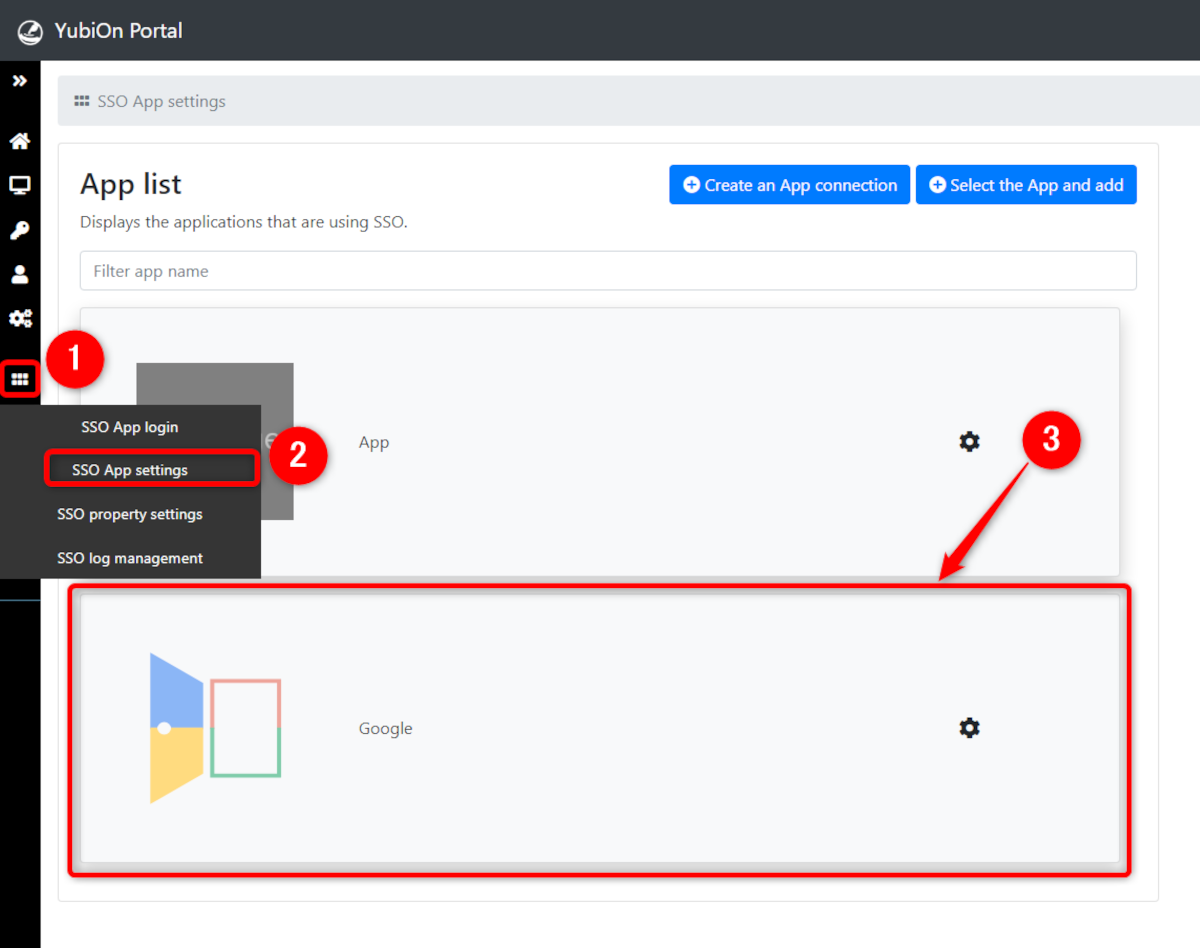
Display Edit Settings screen
Click on the “Delete App” button in the upper right corner of the App Settings screen.