How to uninstall Windows logon
If you want to delete “Windows Logon Service” from the PC, uninstall it. The uninstallation method may vary depending on the OS you are using. This section explains how to uninstall it from a system running on Windows 10.
Uninstall
Click the ”Windows Start” button and then click “Settings” from the Start menu.
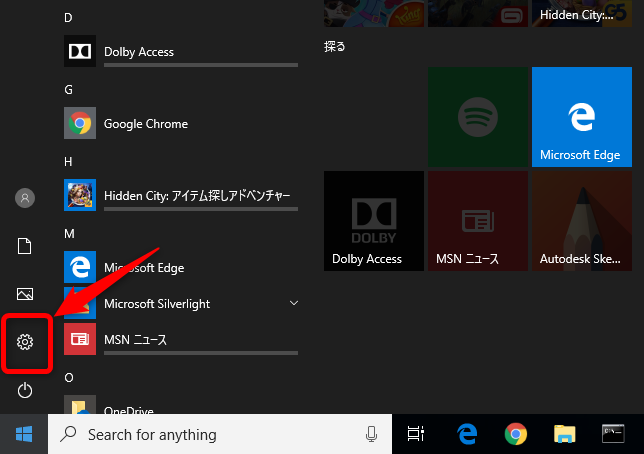
Click on “Apps”.
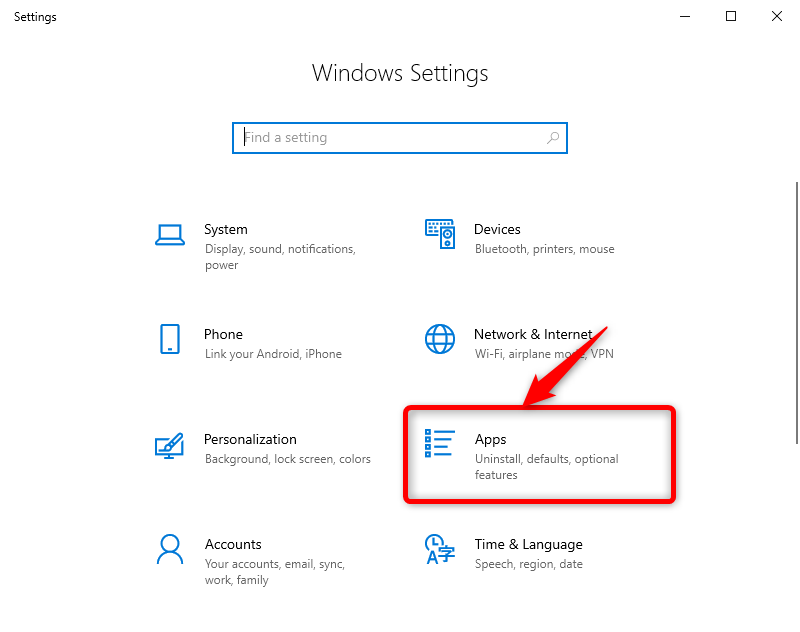
Search for “WindowsLogonService Client Tools” on the Apps and Features screen.
Click on the “WindowsLogonService Client Tools” and click on “Uninstall”.
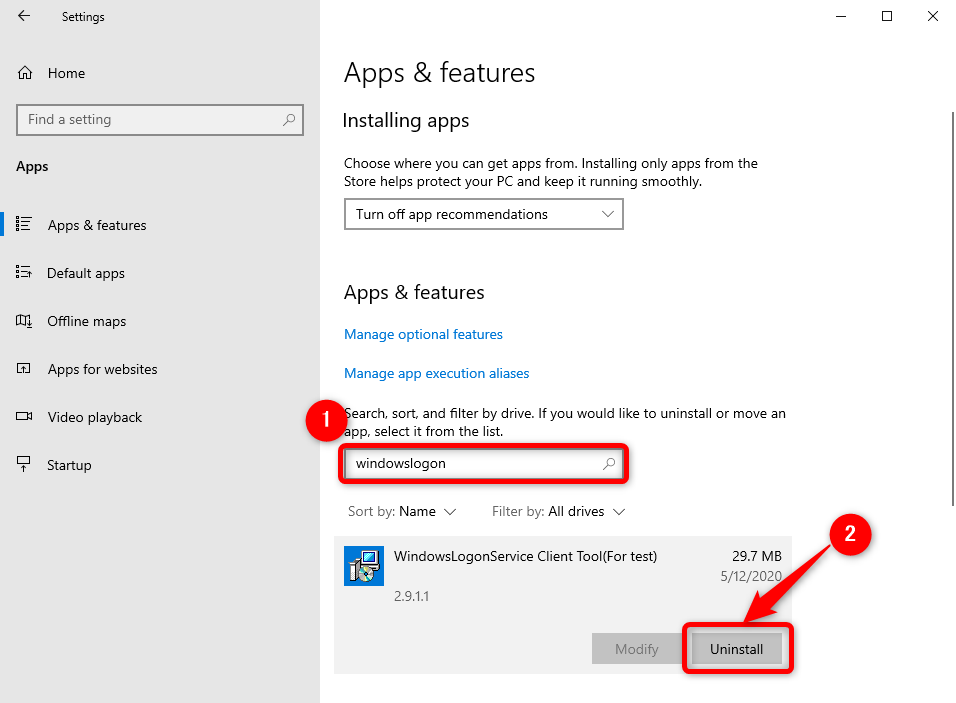
Click on “Uninstall” in the confirmation dialog.
This concludes the uninstallation.