Delete member
1. Access Member management
Click “Member management” from the menu on the left side of the screen.
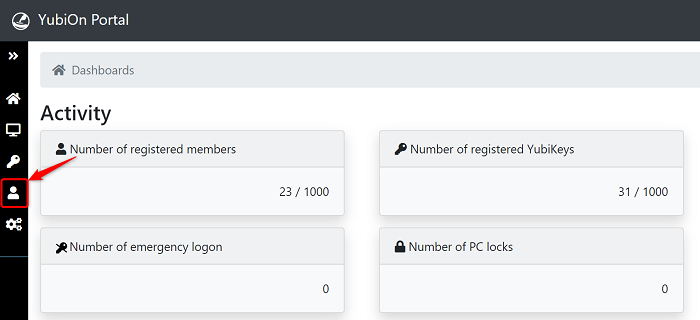
2. Select a member
Click a member from the list of members.
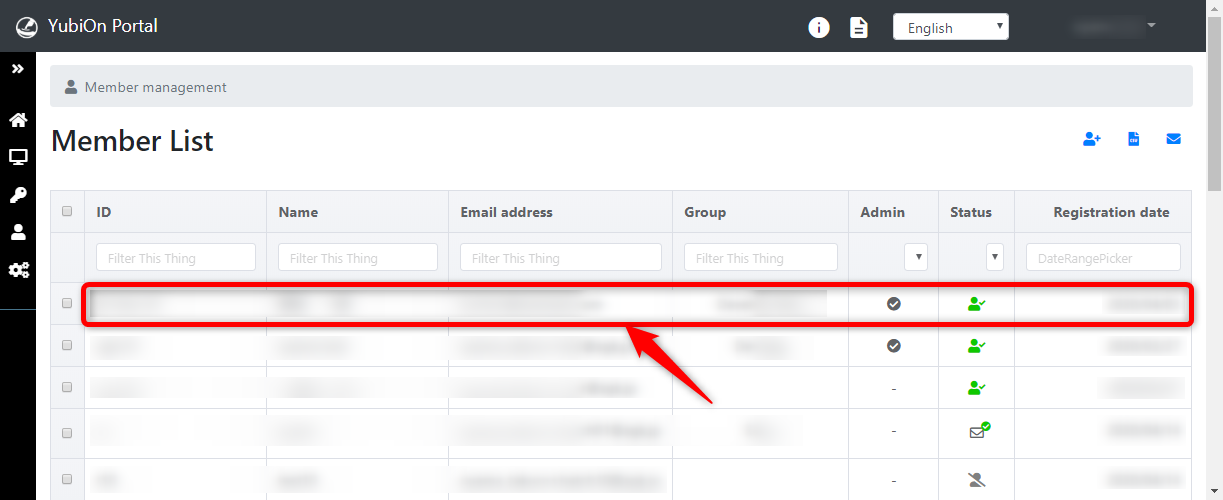
3. Delete a member
Click the “Delete” button from the action list.
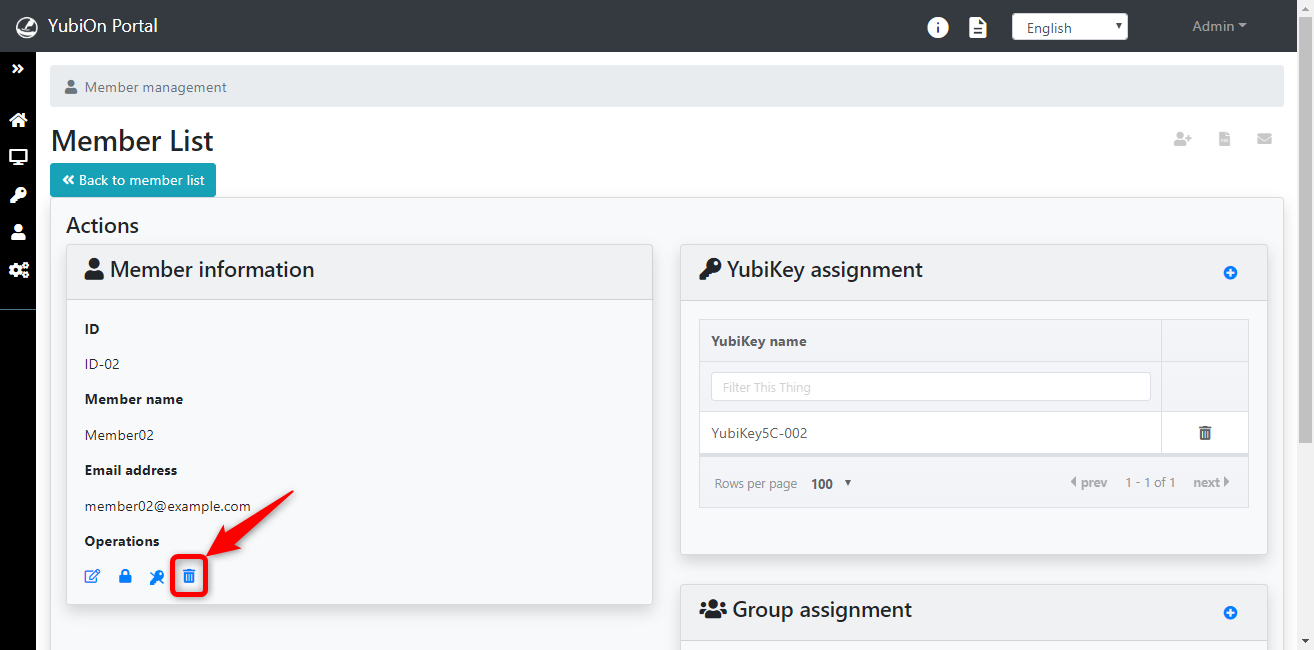
Click “OK” on the confirmation message.
This concludes the procedure for deleting a member.