Mac Login Introduction
This section describes the introduction of Mac login.
About paid plans
This function is for paid plans (Premium).
Please purchase a plan when using this service.
About Mac Login
Mac Login is a security enhancement service that provides two-factor authentication using the YubiKey authentication device when logging in to a Mac device. It supports the latest 3 OS and is compatible with either Intel or Apple Silicon chipsets.

By installing Mac Login, your Mac is protected by a double shield.
Two-factor authentication using a physical authentication device, rather than relying solely on memory information,
This enhances security at the time of login.
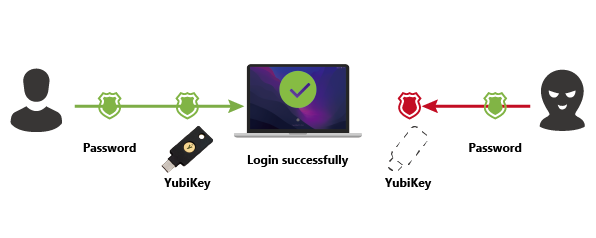
Introduction Flow
Pre-registration of data for Mac
[Administrator operation]
Use the kitting batch registration function to pre-register the data necessary for logging in Mac.
Software Download
[Administrator operation]
Download the software from the management console and deploy the installer to each PC.
Software Installations
[Administrator or General User Operation]
Run the installer to install the software.
Client Tool Setup
[Administrator or General User Operation]
Launch the client tool and perform setup.
After the setup is completed, the next time you log in, you will be able to log in using your YubiKey.
Reflecting Group Policies
[Administrator operation]
From the Service Settings screen of the Management Console, configure a group policy for device control and apply the rules.
Distribution of YubiKey
Possible timing for YubiKey distribution include
- For administrator to set up client tools
After setting up the client tool, arrange YubiKey for the user. - For general users setting up client tools
Please arrange YubiKey for the user before setting up the client tool.
*Setup requires macOS administrator privileges.