Assign a YubiKey to a member
1. Access Member management
Click “Member management” from the menu on the left side of the screen.
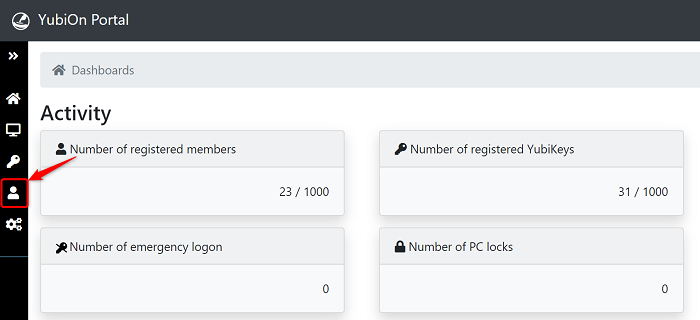
2. Select member
Click a member from the list of members.
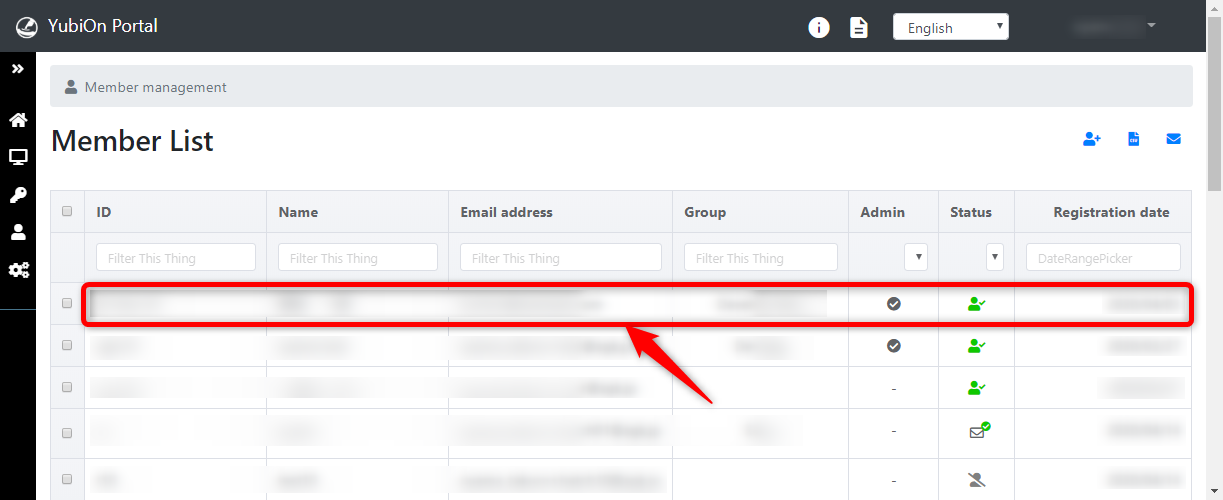
3. Assigning a YubiKey to a member
Click the “+” icon on the right side of the YubiKey list.
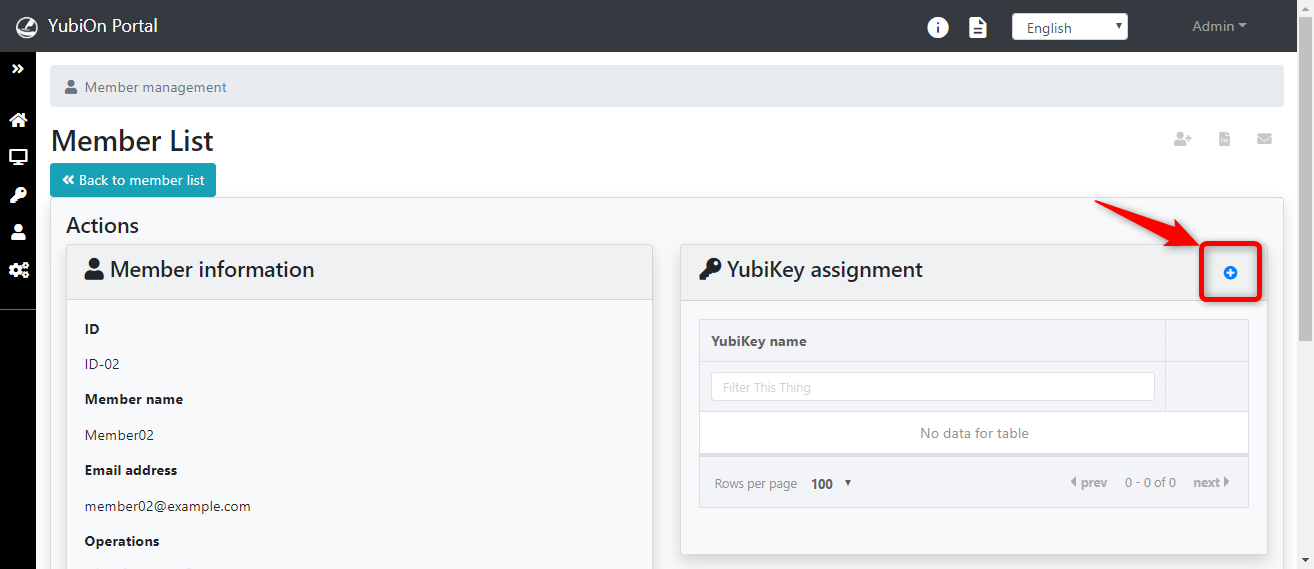
Click on the YubiKey field.
Plug the YubiKey into the USB port and tap it.
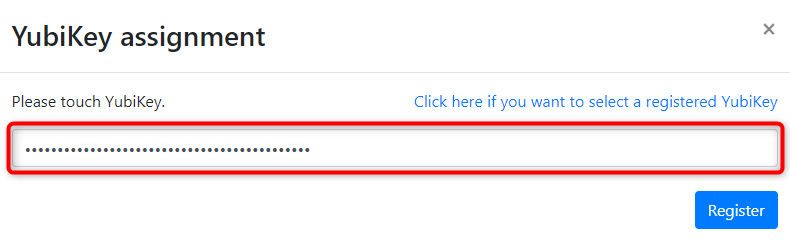
Click “OK” on the assignment completion message.
When the assignment has been completed, the YubiKey will appear in the YubiKey list.
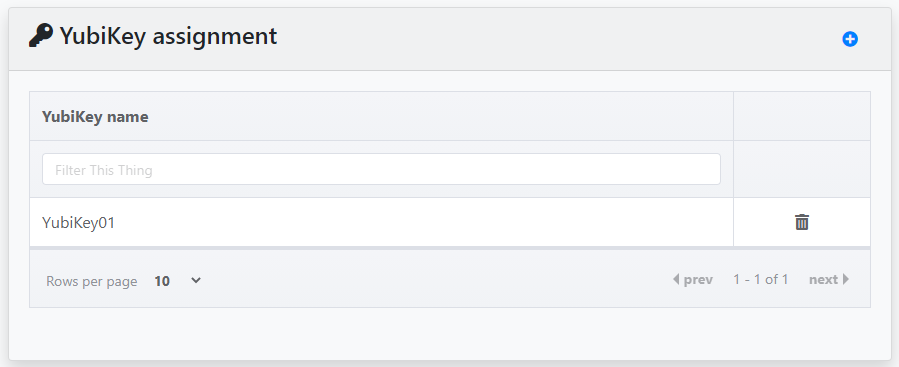
If you want to select a registered YubiKey
1. Click the “Click here if you want to select a registered YubiKey” link.
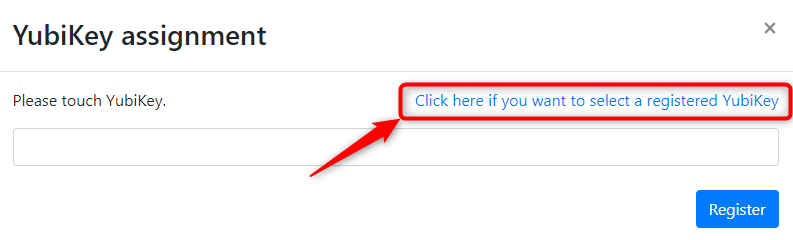 2. Select a YubiKey and click the “Register” button.
2. Select a YubiKey and click the “Register” button.
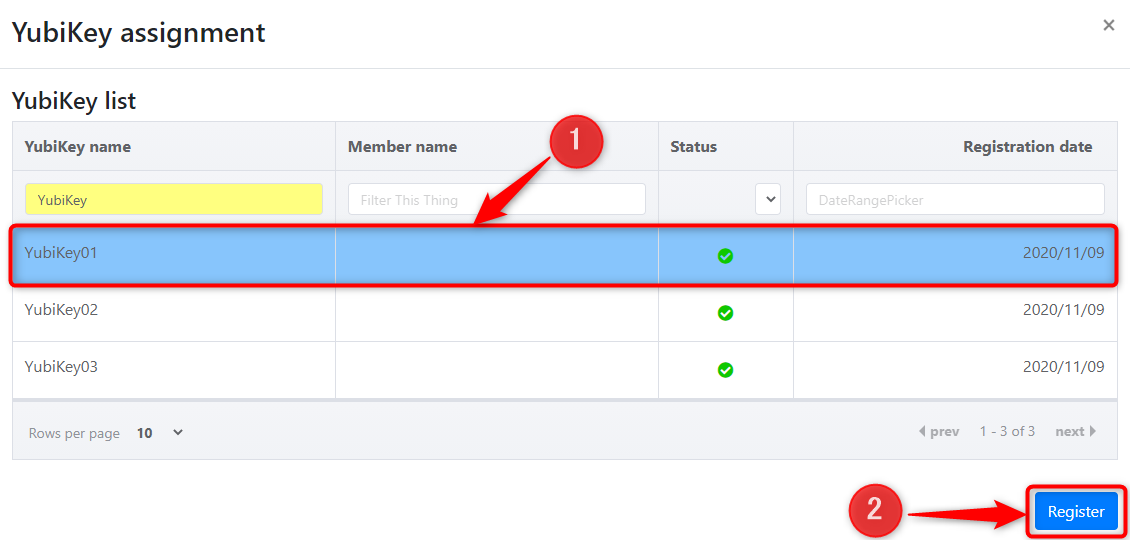
This concludes the members and YubiKey assignment procedure.