Master Key setting
It allows setting up a YubiKey as a master key which can be used to log on to any account or any PC.
Access service setting
Click on the “PC” icon in the menu on the left side of the screen, and then click “Service settings”.
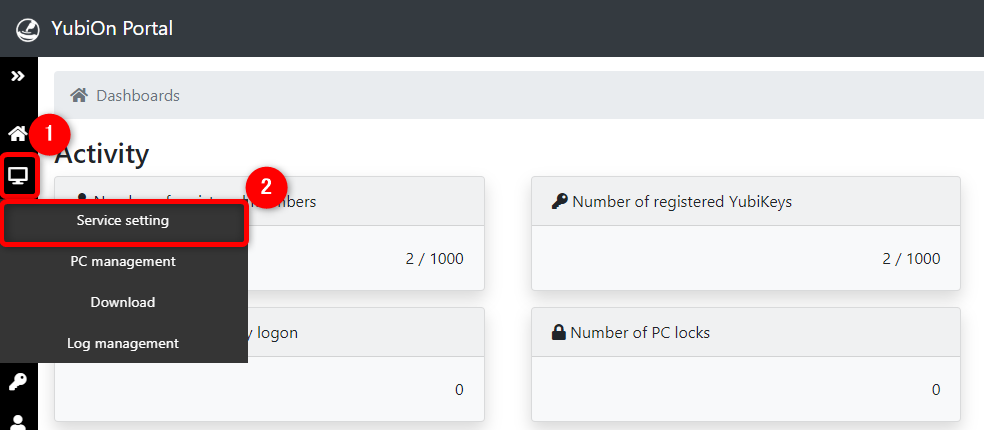
Register the master key
Click on the Group Policy from the Group Policy list.
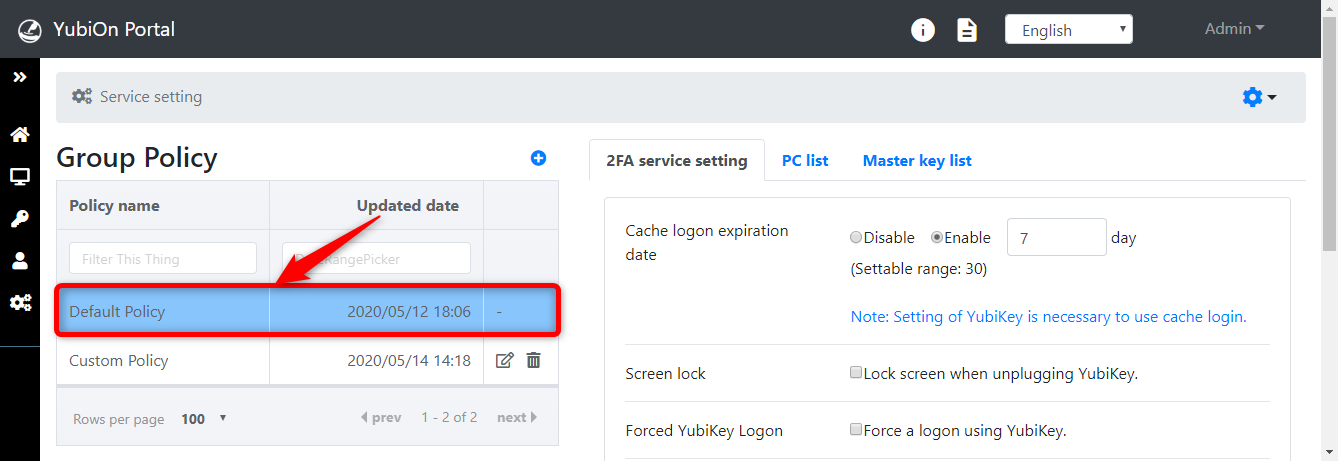
Click on the “Master key list” tab.
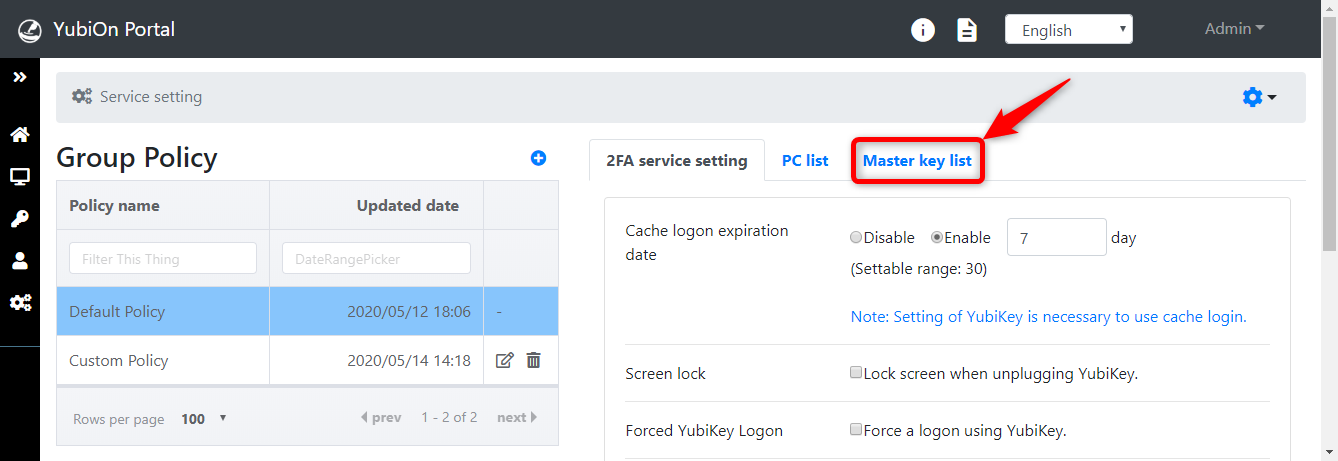
Click on the “+” button to the right of the master key list.
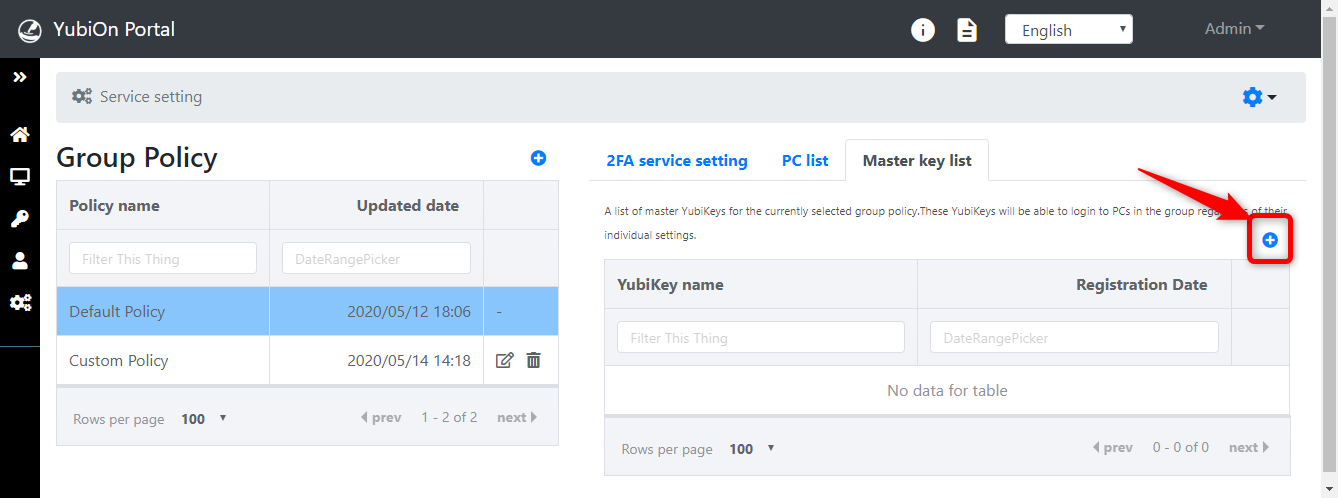
Click the YubiKey then click on the “Register” button.
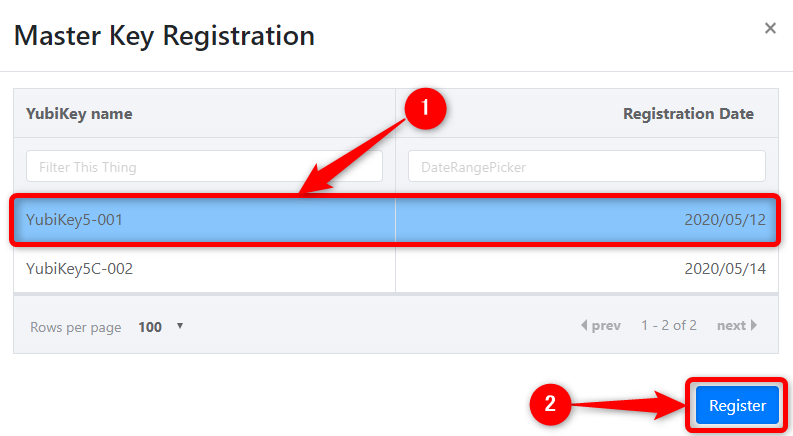
Click “OK” on the confirmation message.
This concludes set up of the master key.
The effective range of the master key is limited to the PCs assigned to the same group policy to which the master key is assigned.
Reflection of settings on the PC
The settings are reflected when the PC is started up while connected to the network.
Delete the master key
Select the policy from the group policy list.
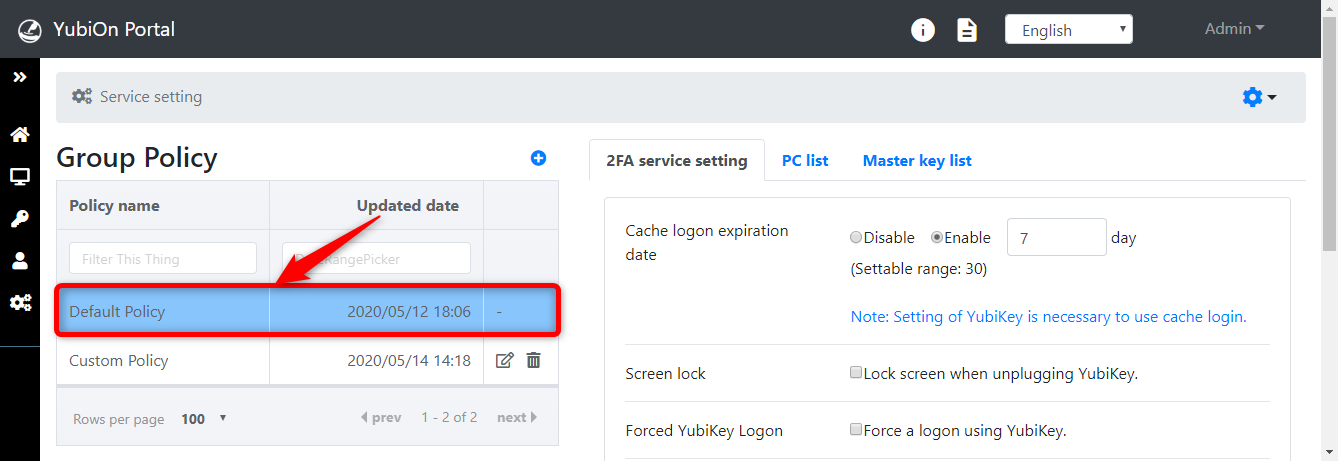
Click on the “Master key list” tab.
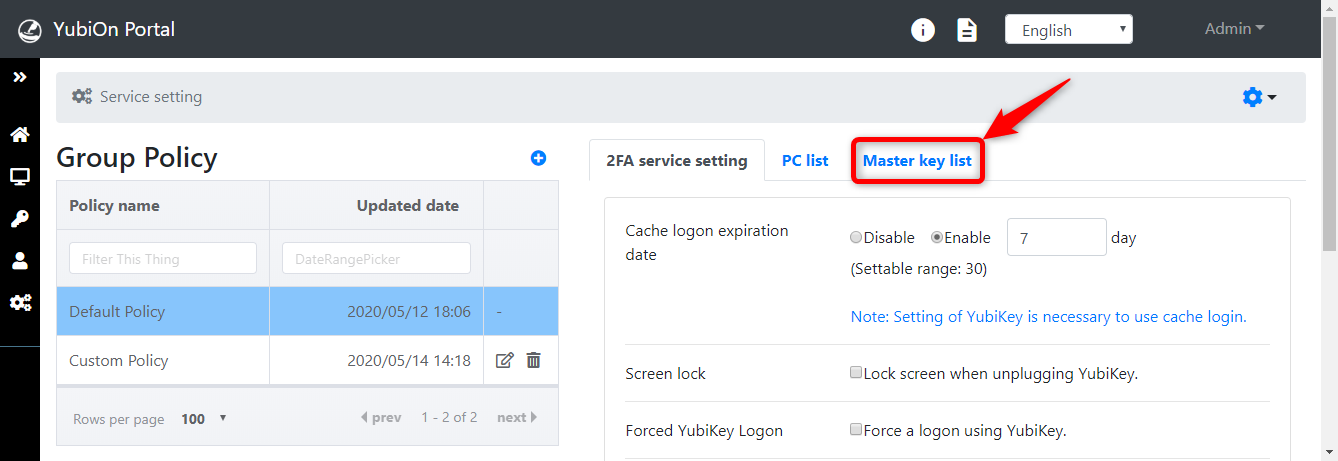
Click on the “Delete” button to the right of the YubiKey in the master list.
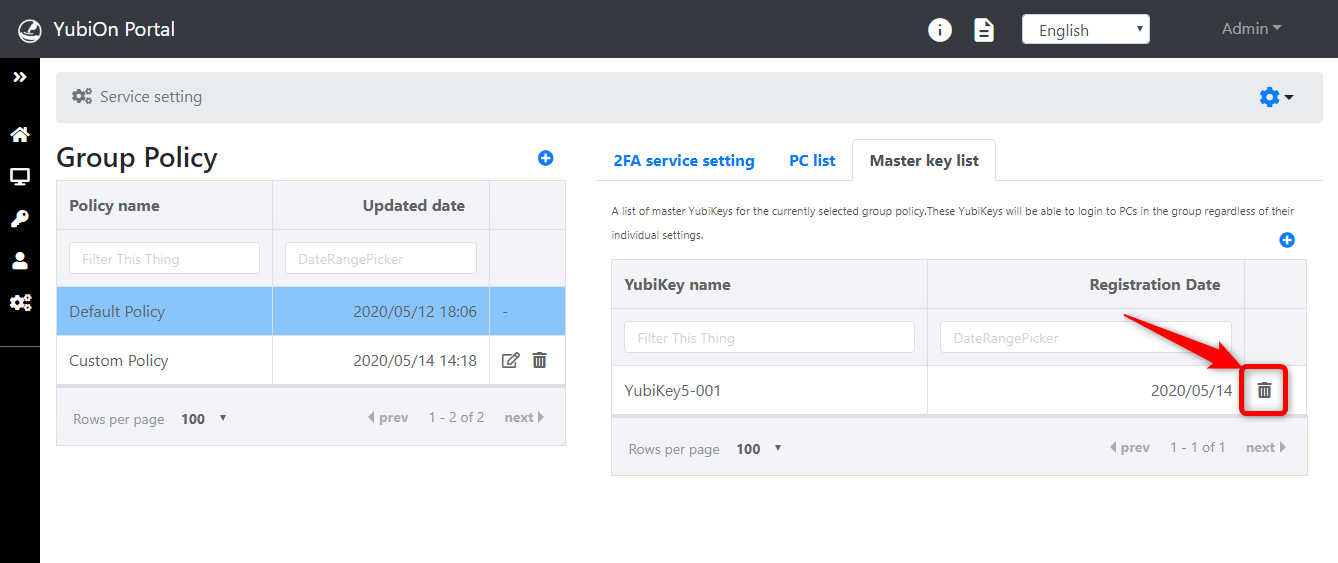
Click “OK” on the confirmation message.
This concludes deletion of the master key.