Register a batch of members with CSV
How to register multiple users at once using a CSV file.
About paid plans
This function is for paid plans (Standard / Premium).
Please purchase a plan when using this service.
-
Click on "Member management" from the menu on the left side of the screen.
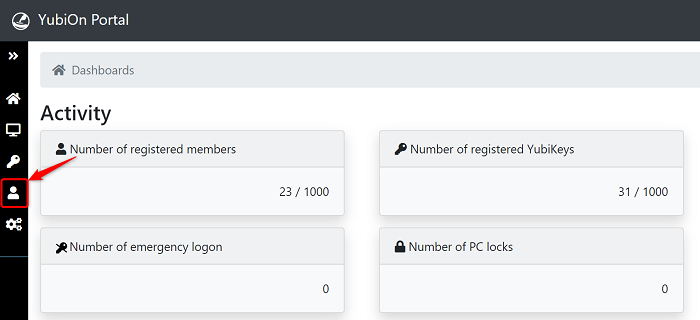
-
Click on the "CSV registration" icon.
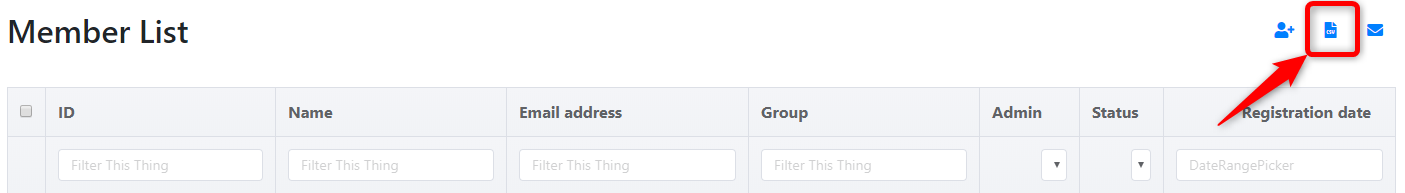
-
Download CSV file for batch registration.
Click the "Download" icon and download the CSV file for batch registration.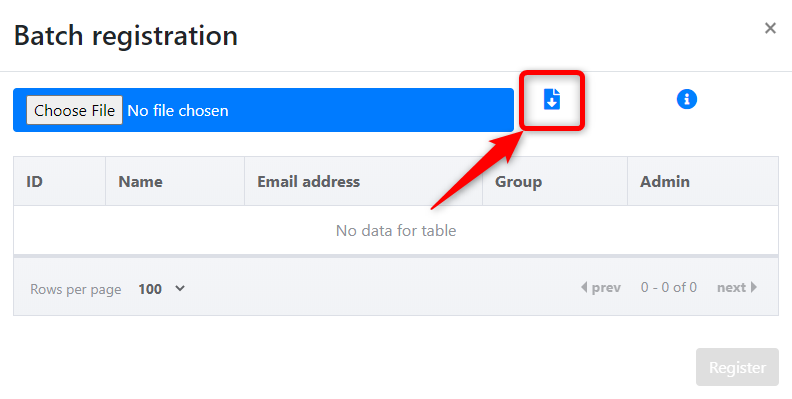 Save the "member_registration_sample.csv" file to the desired location.
Save the "member_registration_sample.csv" file to the desired location.
-
Enter member information in CSV
Open "member_registration_sample.csv" and enter member information according to the format below.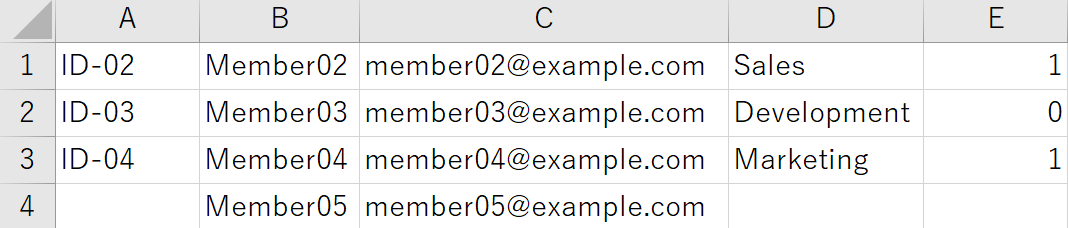
About CSV file format
When opened in a text editor, they will be comma-delimited.
The following is an explanation when opened in Microsoft Excel.-
1st (column A): Member ID
The "ID" is an item to facilitate sorting and filtering. Please use this field by setting an employee number, etc. (Half-width alphanumeric characters and hyphen "-", underscore "_", optional) -
2nd (column B): Member name
[Required]
Enter the user's name in Japanese or alphanumeric characters. -
3rd (column C): Email address
[Required]
Enter the user's email address is standard email address format. -
4th (column D): Group
Enter the name of the group of which you want to be a member. (Japanese, alphanumeric symbols, optional)
The group function assigns users (members) to groups. It is used to divide and filter users into groups such as sales and development. -
5th (column E): Numbers below to designate administrator
[Required]
- 0: General (will only be granted access to the management site)
- 1: Administrator (can access, register, delete, edit, etc., on the administration site)
-
1st (column A): Member ID
-
Select a CSV file.
Click on the "Choose File" button.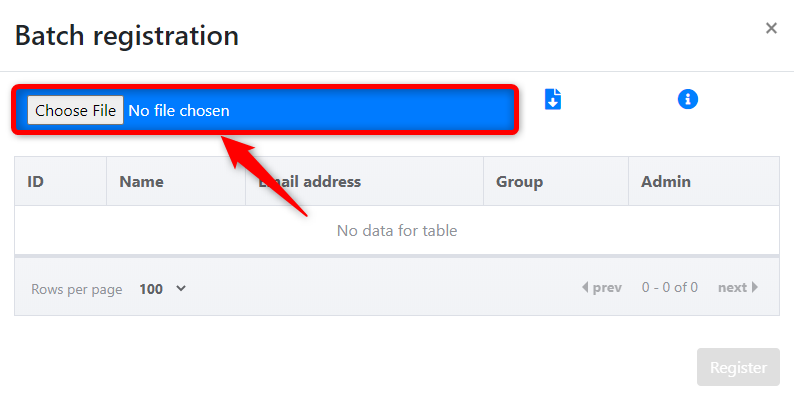
-
Click on the CSV file and click the "Open" button.
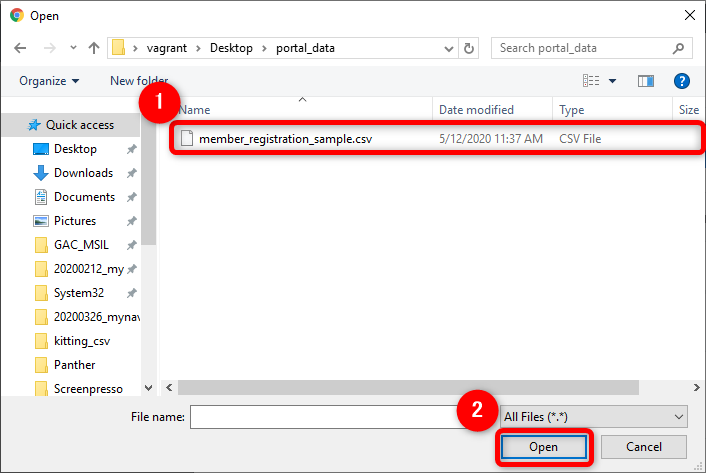
-
When you select a file, it will display the CSV file name and the member information to be registered.
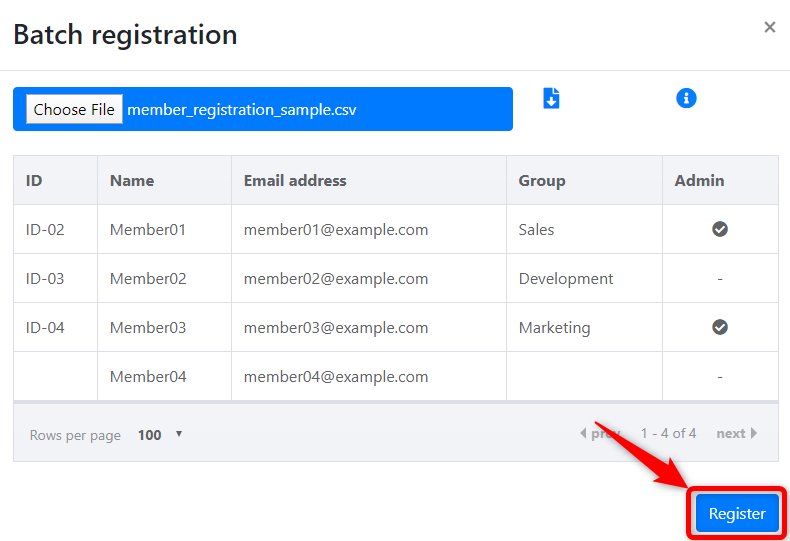
- Click the "Register" button.
If the CSV registration is successful
The member list will be displayed.
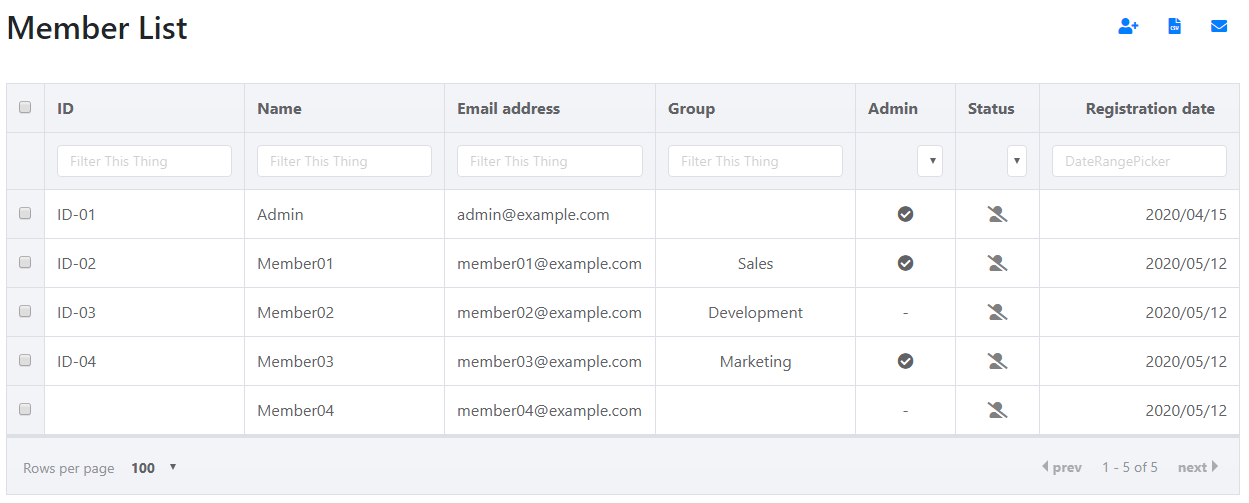
If there is a problem with the contents of the CSV
If there is an issue with the contents of the CSV, the registration will fail.
Modify the CSV file in accordance to the error message.
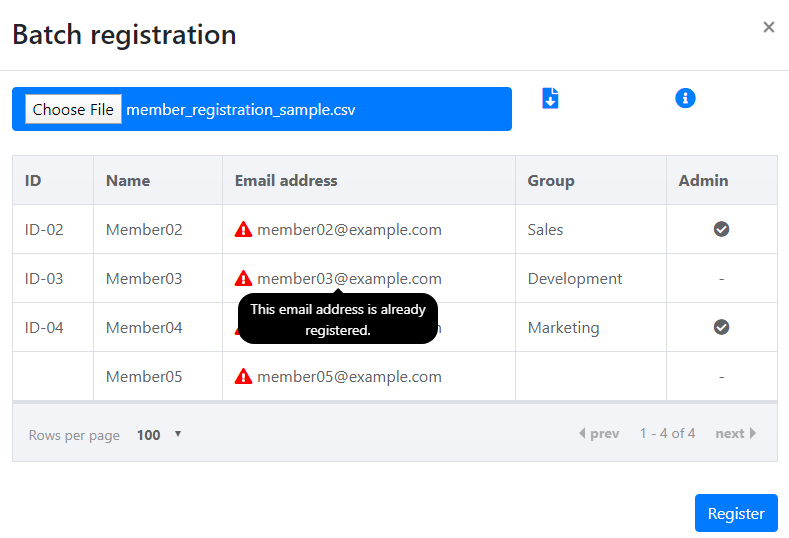 Move the cursor over the item to display the message.
Move the cursor over the item to display the message.Please correct the file and register again.
This concludes the CSV batch registration.