Delete group
This section covers the deletion of a registered group.
About paid plans
This function is for paid plans (Standard / Premium).
Please purchase a plan when using this service.
1. Access Group management
Open “Settings” from the menu on the left side of the screen and click on “Group management”.
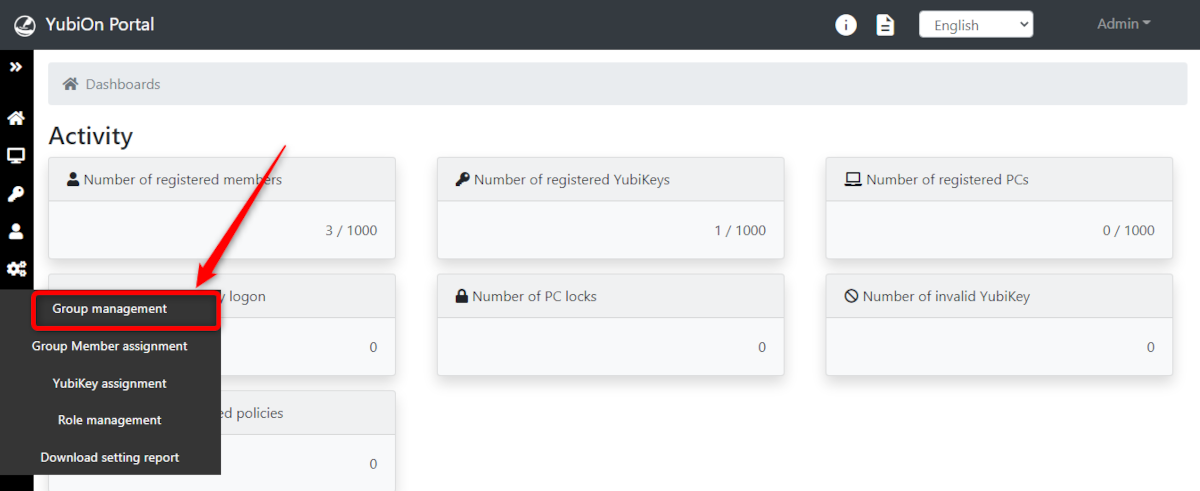
2. Delete group
From the group list, click on the “Delete” button to the right of the group you wish to delete.
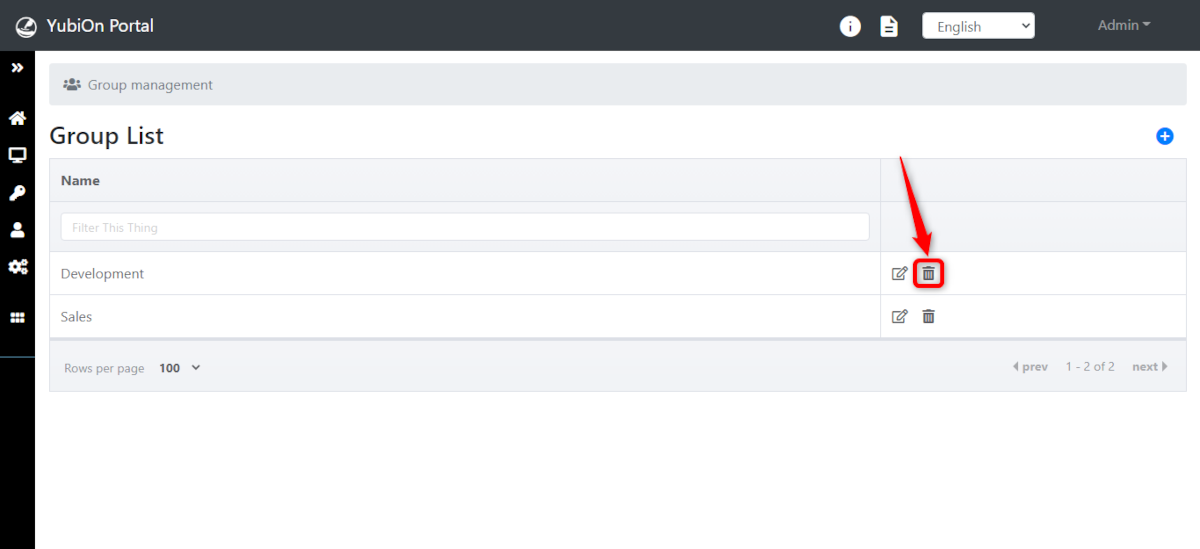
Click the “OK” button in the confirmation message.
Deleting a group also removes its members and SSO assignments.
This concludes the group deletion procedure.