Assign a group to a member
It allows for assignment of groups to members from the member management screen of the YubiOn Portal.
About paid plans
This function is for paid plans (Standard / Premium).
Please purchase a plan when using this service.
The group feature allows you to filter your members.
1. Access Member management
Click “Member management” from the menu on the left side of the screen.
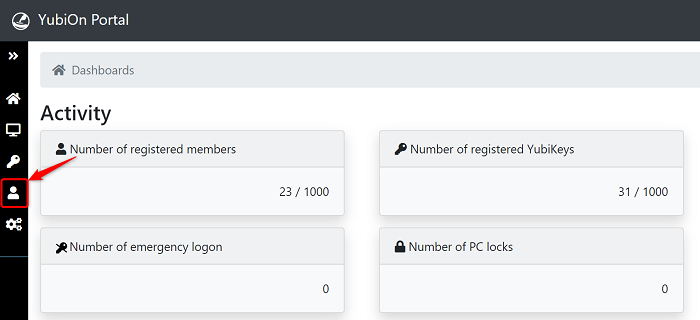
2. Select member
Select the member from the list of members.
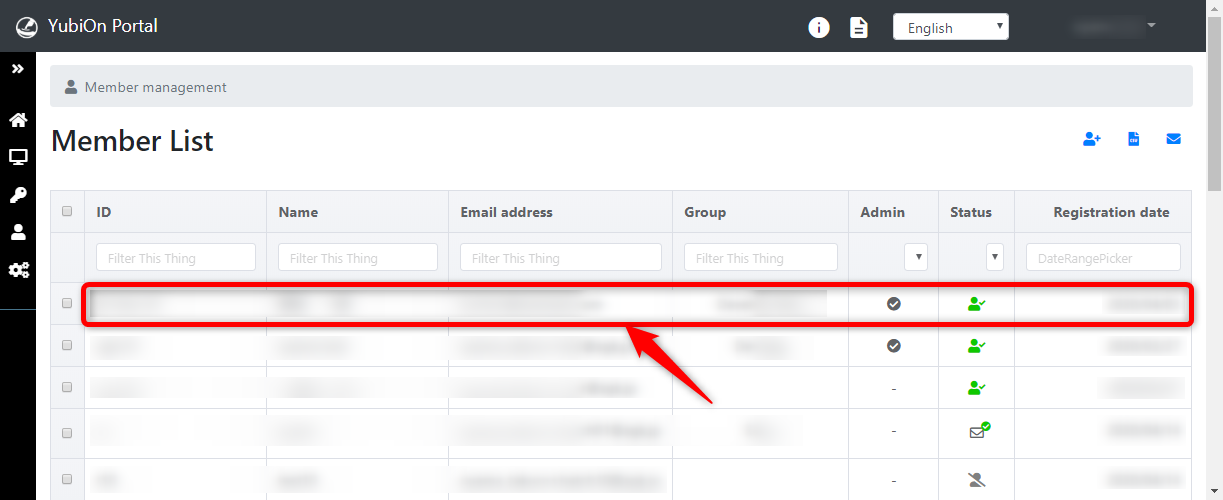
3. Assigning a group to a member
Click the “+” button at the top right of the group list.
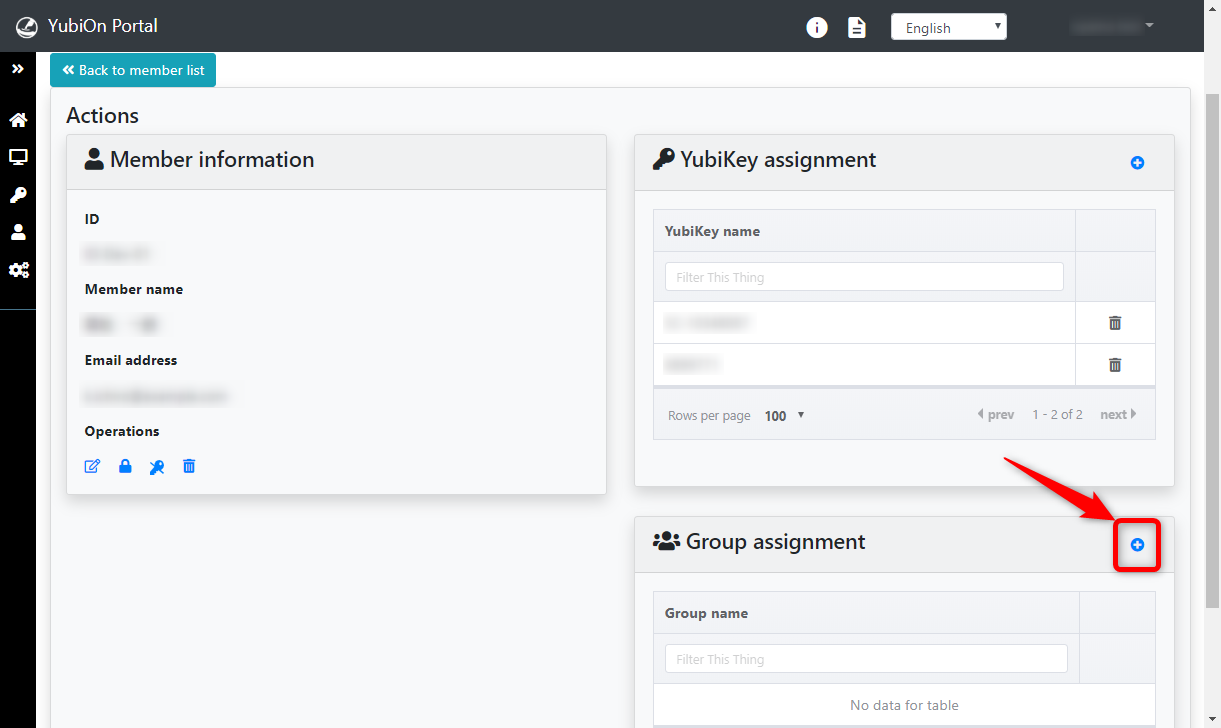
Click the group name and click the “Register” button.

Click “OK” on the confirmation message.
This concludes the assignment of groups to members.