How to uninstall mac login
If you wish to remove “Mac Login Service” from your device, uninstall it.
Administrators can uninstall the client tool by preparing “YubiOnPortalClient Uninstaller.app” provided by our company and executing it with administrative privileges.
About paid plans
This function is for paid plans (Premium).
Please purchase a plan when using this service.
Download
Click “Download” from the menu on the left side of the screen.
When the download screen is displayed on the macOS device, it will switch to the macOS installer download screen.
Clicking on “Download tools for different OS” will bring up the installer download screen for the Windows version.
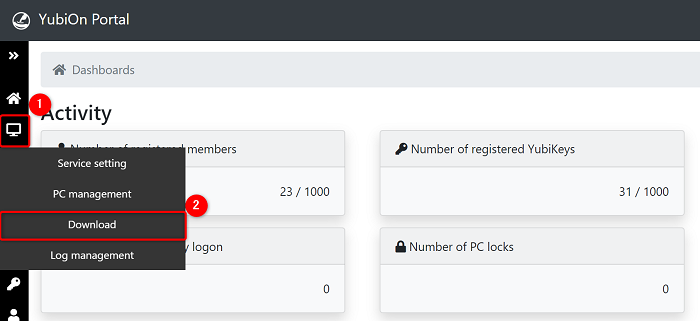
Click the “Download uninstaller” button.
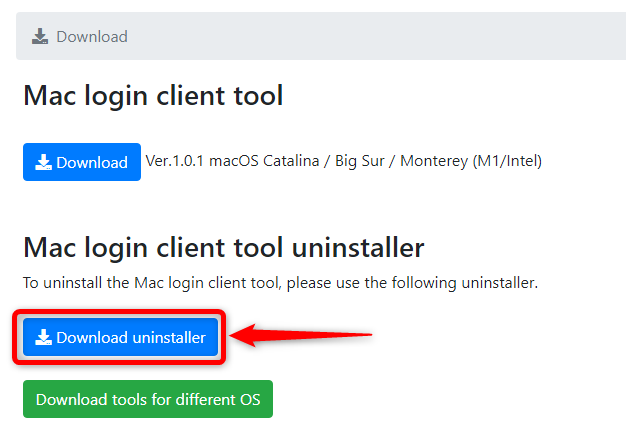
“YubiOnPortalClient Uninstaller.app” will be downloaded.
Uninstall
Administrator privileges are required to uninstall the client tools.
Log in to the target macOS device.
Place “YubiOnPortalClient Uninstaller.app” on your desktop.

Double-click “YubiOnPortalClient Uninstaller.app”.
If the message ““YubiOnPortalClient Uninstaller.app” is an application downloaded from the Internet. Are you sure you want to open it?” is displayed when you run it, click “Open”.
If it does not open, click “YubiOnPortalClient Uninstaller.app” while holding down the Control button and click “Open”.
Click the “OK” button.
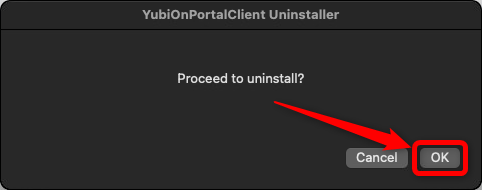
Insert the YubiKey into the USB port.
Be sure to plug in YubiKey when uninstalling.

Enter the administrator password and click the “OK” button.
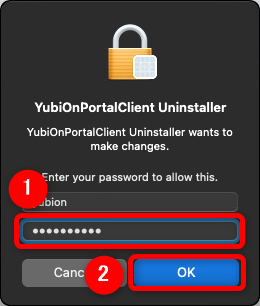
When uninstallation is complete, click the “OK” button.
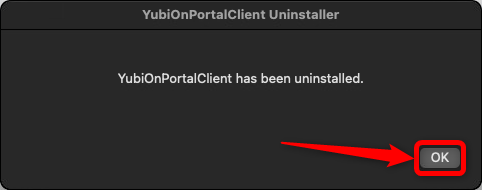
After uninstallation is complete, the “key” icon in the menu bar in the upper right corner of the screen will be automatically removed when the device is restarted.
Please manually delete the applications displayed in the Dock in the lower right corner of the screen (the application itself is deleted when uninstallation is complete).
That is all for uninstalling the client tool.