Installation (Windows)
To use the Windows logon service, you must install the Windows logon service application (Client Tool).
Before use
Please make sure to check the System Requirements before installing the software.
Windows administrator privileges are required for installation.
After installing the client tool, the PC may reboot. Save your important files and close all applications before installing them.
Run "WlsInstaller_x86.msi" or "WlsInstaller_x64.msi"
The installation of the client application, which requires Windows administrator privileges or an administrator password, will start.Caution
In the environments where Microsoft "SmartScreen" feature is enabled, a warning may be displayed when downloading files or starting installation. If a warning is displayed, go on with the installation according to the following steps.
* Do not execute files if you are not sure of whether or not it was downloaded from this portal's website as it may be an illegal file.
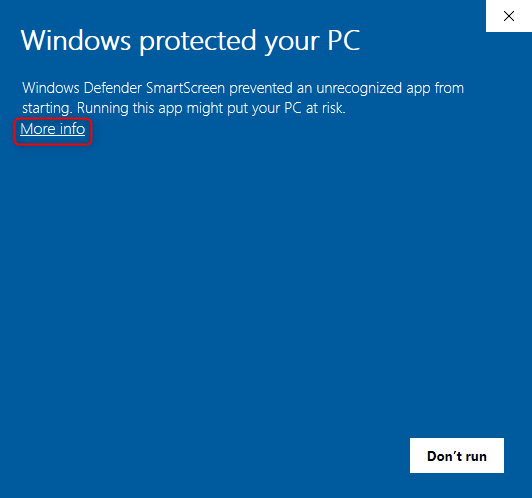 Click the displayed "Run anyway" button.
Click the displayed "Run anyway" button.
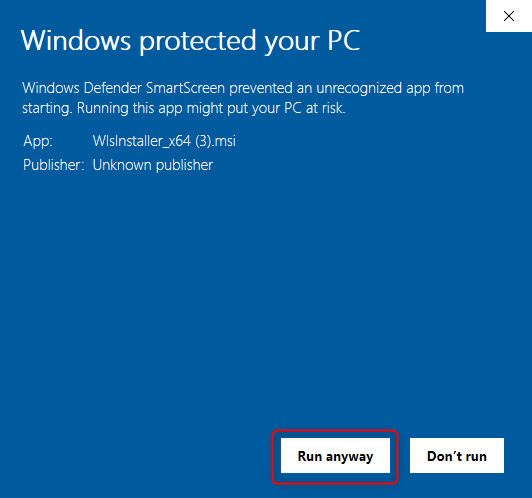
Install
Read the software license agreement and check the "Agree" checkbox. Then, click on "Install".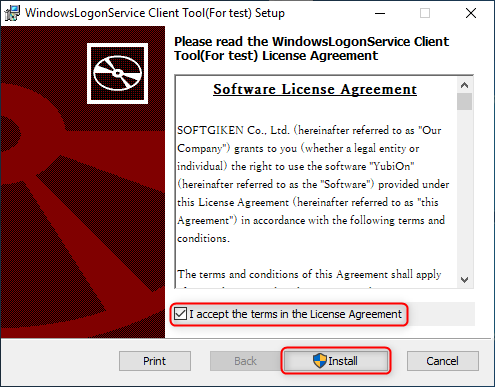 When the installation is complete, the completion screen will be displayed.
When the installation is complete, the completion screen will be displayed.
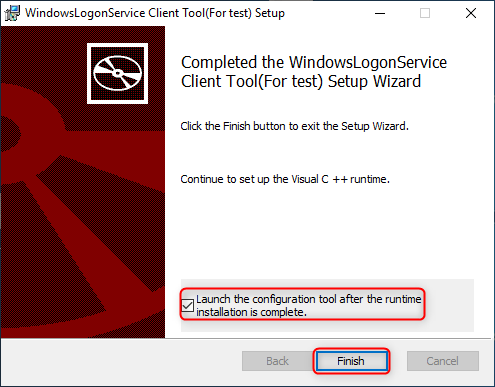 When you exit with the "Launch configuration tool after the runtime installation is complete" checked,
the configuration tool will automatically start.
When you exit with the "Launch configuration tool after the runtime installation is complete" checked,
the configuration tool will automatically start.
Continue to install the required runtime.
At the User Account Control confirmation pop-up, click "Yes".
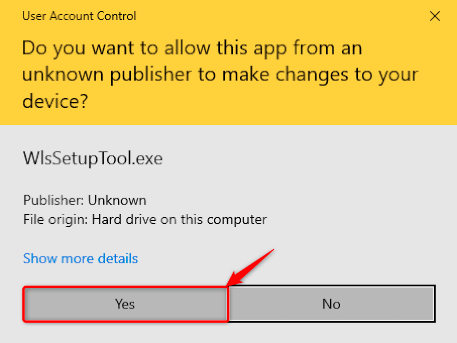 The installation of the required runtime will be started.
The installation of the required runtime will be started.
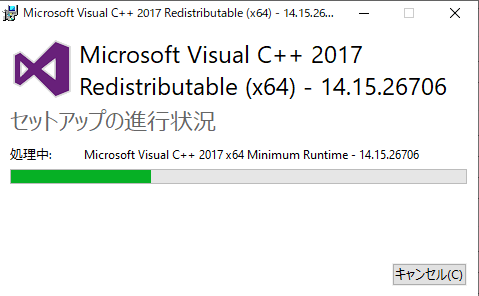 After the runtime is installed, a pop-up will appear prompting you to reboot.
After the runtime is installed, a pop-up will appear prompting you to reboot.Note
If you don't need to reboot, no pop-up will appear.
If you don't see a pop-up, the installation is complete at this point.
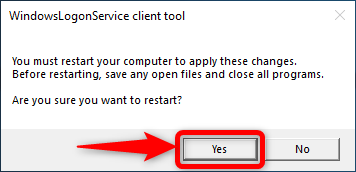 The PC will be rebooted and the client tool installation will be completed.
The PC will be rebooted and the client tool installation will be completed.
Next, go to the Client Tool Setup.