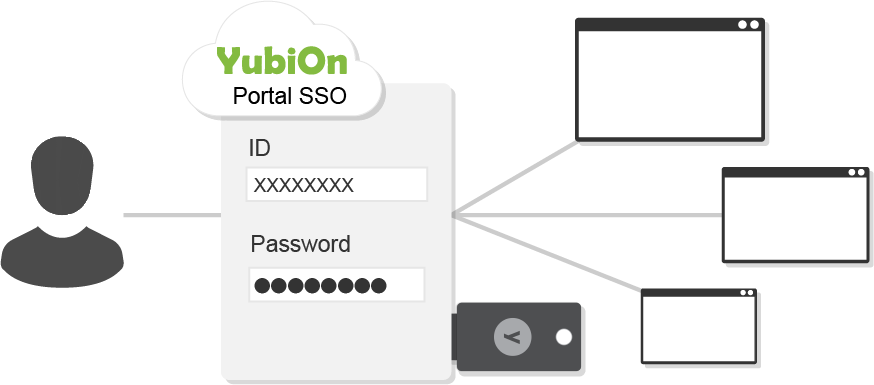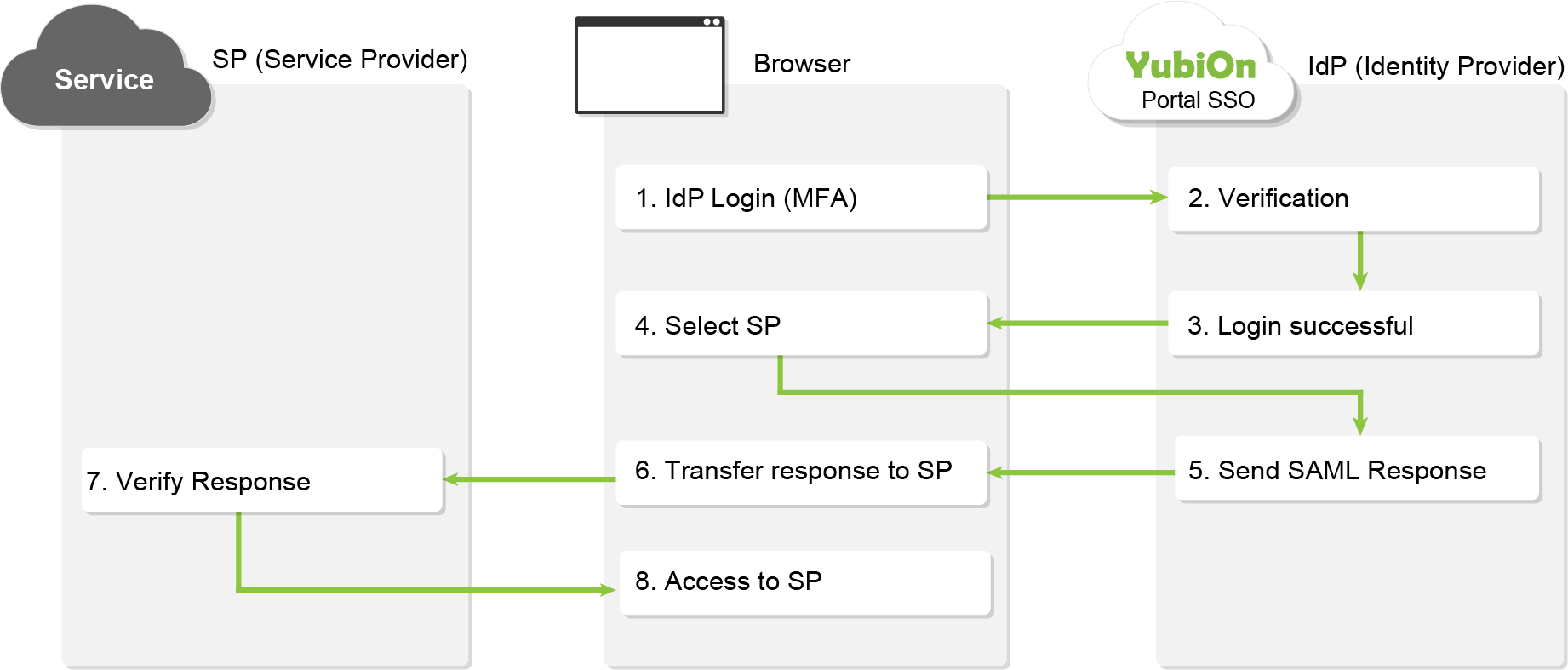
利用者はYubiOn Portal (IdP)にログインします(1〜3)。 ログイン後、サイト内に表示されているサービス(SP)を選択します(4)。 SP が選択されると、IdP側が認証情報(SAML Response)を返却します(5)。 ブラウザ側は受け取った認証情報をSP側に転送します(6)。 SP側は受け取った認証情報を検証します(7)。 認証情報が正しければ、SPへアクセスすることができます。
※YubiOn PortalではSP Initiatedにも対応しています。
Users log in to YubiOn Portal (IdP) (1-3). After logging in, select the service (SP) displayed on the site (4). When SP is selected, the IdP side returns authentication information (SAML Response) (5). The browser transfers the received authentication information to the SP side (6). The SP side verifies the received authentication information (7). If the authentication information is correct, the SP can be accessed.
YubiOn Portal also supports SP Initiated.
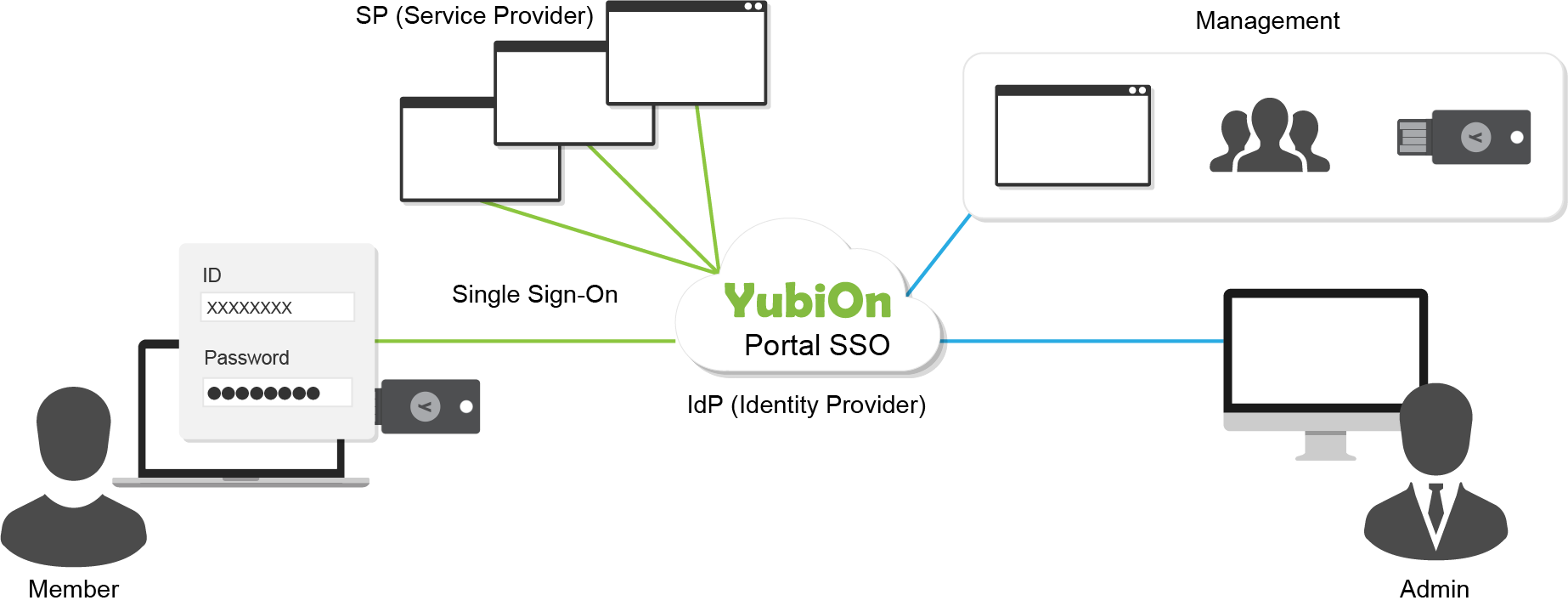
メンバー(利用者)は従来のID・パスワード に加えて、認証デバイスYubiKeyを利用した二要素認証でYubiOn Portalにアクセスします。 一度ログインできれば、YubiOn Portalサイト内から利用する各アプリケーション(SP)にログインすることなくアクセスが可能です。 管理者は使用するアプリケーションの登録を行い、どのアプリケーションに誰がアクセスできるのかといった設定が可能です。 また、二要素認証で使用するYubiKeyの設定やアプリケーションのアクセスログの閲覧も管理画面から操作可能です。
Members (users) access YubiOn Portal with two-factor authentication using the authentication device YubiKey, in addition to the conventional ID and password. Once logged in, you can access each application (SP) from within the YubiOn Portal site without having to log in. Administrators can register applications to be used and configure which applications can be accessed and by whom. In addition, YubiKey settings used for two-factor authentication and viewing of application access logs can also be operated from the management screen.

メンバー(利用者)はサービスごとのID・パスワードを覚える必要はなく、 YubiOn Portalにログインするだけで複数のサービスにアクセスすることが可能です。 二要素認証時はYubiKeyにタッチするだけの簡単操作で利便性を損ないません。
Members (users) do not need to remember IDs and passwords for each service, and can access multiple services simply by logging into YubiOn Portal. When two-factor authentication is used, the user simply touches the YubiKey to authenticate without sacrificing convenience.
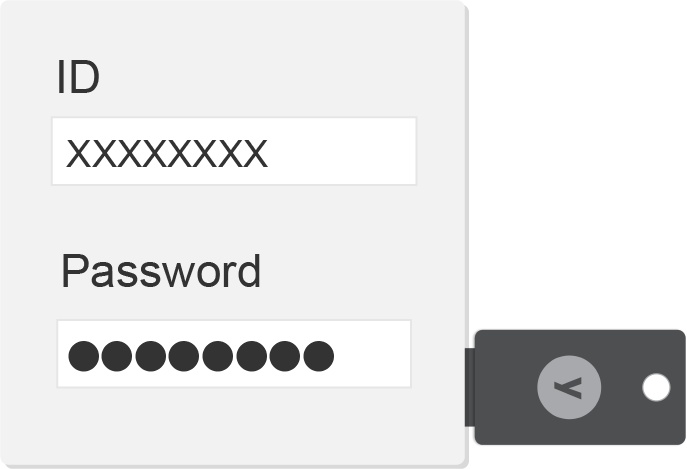
YubiOn Portalではメンバー(利用者)に認証デバイスYubiKeyを使用した二要素認証を強制することができるため、 パスワード漏洩によるセキュリティリスクを軽減することが可能です。 ご利用可能なYubiKeyについてはこちらを参照ください。
YubiOn Portal can enforce two-factor authentication using the authentication device YubiKey for members (users), thus reducing the security risk of password compromise. For available YubiKeys, please click here.
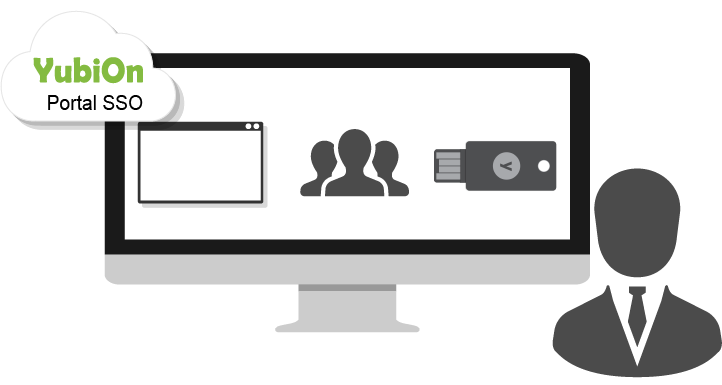
メンバー (利用者)、YubiKey、PC、利用するアプリケーションなどをYubiOn Portal側で統合管理することが可能です。 また、メンバーをグループに分けておくことで、一括でアクセス先のアプリケーションを設定することも可能です。
Members (users), YubiKeys, PCs, and applications can be centrally managed on the YubiOn Portal side. In addition, by dividing members into groups, it is possible to set up applications to be accessed in batches.

YubiOn Portal SSOではSAML 2.0に対応したアプリケーションに対応しています。 サイト内には複数のテンプレートを用意していますが、テンプレートにないアプリケーションの登録も可能です。
YubiOn Portal SSO supports SAML 2.0 compliant applications. The site has several templates, but it is also possible to register applications that are not in the templates.
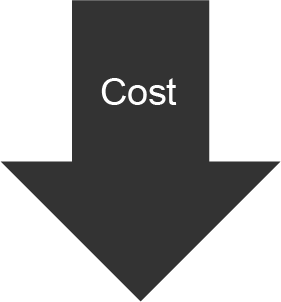
アプリケーションごとの管理をYubiOn Portalで集中管理することにより管理コストの削減が可能です。 また、本サービスでは利用者自身がパスワードをリセットすることができるため、パスワードリセット作業にかかるコストも抑えます。
Management costs can be reduced by centralizing the management of each application in YubiOn Portal. In addition, this service allows users to reset their own passwords, thus reducing the cost of password reset operations.

YubiOn Portalの標準機能により、PCのログオン部分を二要素認証化することでセキュリティを強化します。 インシデント発生時には遠隔からPCの制御を行うことも可能です。
The standard function of YubiOn Portal enhances security by making the logon part of the PC two-factor authentication. PCs can also be controlled remotely in the event of an incident.